Sample Questions and Answers
Which Salesforce feature allows you to limit API callout frequency to external systems when used with OmniStudio?
Salesforce Governor Limits only
B. Use Platform Cache and Integration Procedure cache strategies to minimize redundant calls
C. There are no limits
D. Use only Apex callouts
Answer: B
Explanation: Platform Cache reduces load on external systems and improves performance.
How can you extend the functionality of OmniStudio components with custom Apex classes?
OmniStudio doesn’t support Apex
B. Create Apex REST services or invocable Apex classes and call them from Integration Procedures or FlexCards
C. Only use Apex triggers
D. Use Visualforce pages instead
Answer: B
Explanation: Apex extensions fill gaps where declarative options are insufficient.
What is the recommended way to implement error handling for an OmniScript that calls multiple Integration Procedures?
Ignore errors
B. Use OmniScript fault actions combined with Integration Procedure fault policies to catch and handle errors gracefully
C. Rely on Salesforce default error messages
D. Use try-catch only in Apex
Answer: B
Explanation: Combining fault policies and OmniScript error handling ensures smooth recovery.
How do you configure OmniStudio components to comply with GDPR data privacy requirements?
No configuration needed
B. Implement field-level security, data masking, consent capture, and data retention policies in OmniScripts and back-end integrations
C. Store all data indefinitely
D. Use Apex triggers only
Answer: B
Explanation: Proper security and data handling practices are critical for compliance.
What is the purpose of “FlexCard Actions”?
To navigate users, open modals, invoke OmniScripts, or trigger API calls directly from FlexCards
B. Only for styling
C. They are deprecated
D. Only used in OmniScripts
Answer: A
Explanation: FlexCard Actions enable interactivity and workflow initiation.
How does the OmniScript “Set Values” element assist in process automation?
It can set default field values dynamically during script execution based on user input or data source results
B. Only sets static text
C. No such element exists
D. Used only for UI changes
Answer: A
Explanation: Dynamic value setting streamlines workflows and improves UX.
When should you use DataRaptor Transform instead of DataRaptor Extract?
Extract when you need to retrieve raw data; Transform when you need to modify or map data from one format to another
B. Transform only for loading data
C. Extract is deprecated
D. They serve the same purpose
Answer: A
Explanation: Extract is for data retrieval, Transform is for data reshaping.
How can you troubleshoot an OmniScript that appears not to execute Integration Procedures?
Check the OmniScript logs, verify Integration Procedure configuration, validate Named Credentials, and check permissions
B. No troubleshooting possible
C. Only restart Salesforce
D. Use external tools only
Answer: A
Explanation: Validating configurations and permissions is critical for proper execution.
How do OmniScripts maintain state during multi-step user interactions?
They do not maintain state
B. OmniScripts use client-side variables and server-side session storage to track user inputs across steps
C. Refreshes reset all data
D. Use cookies only
Answer: B
Explanation: State management enables multi-step flows without data loss.
What is the difference between “DataRaptor Extract” and “Integration Procedure DataRaptor Action”?
Extract retrieves data declaratively; DataRaptor Action invokes DataRaptors inside Integration Procedures for data manipulation within the flow
B. No difference
C. Extract is Apex only
D. DataRaptor Action is deprecated
Answer: A
Explanation: DataRaptor Action embeds data extraction within Integration Procedures.
What are best practices when designing OmniScript user interface layouts?
Use flat, non-responsive layouts only
B. Design responsive, intuitive UI with clear navigation and validation to optimize user experience across devices
C. Ignore UI design
D. Use Visualforce pages only
Answer: B
Explanation: Good UI design improves usability and completion rates.
How can you perform mass data operations in OmniStudio?
Not supported
B. Use Integration Procedures with batch capabilities or asynchronous Apex calls for bulk processing
C. Use only Apex triggers
D. Use Visualforce only
Answer: B
Explanation: Batch processing via Integration Procedures or Apex enables scalability.
How do you enable testing of OmniStudio components in CI/CD pipelines?
Not possible
B. Use automated tests with Salesforce DX, including Apex test classes and metadata validation scripts
C. Manual testing only
D. Use external tools only
Answer: B
Explanation: CI/CD testing improves deployment reliability.
How can you optimize OmniScript performance for mobile users?
No optimization needed
B. Minimize step complexity, reduce data volume, enable lazy loading, and use mobile-responsive design
C. Mobile not supported
D. Use Visualforce mobile pages only
Answer: B
Explanation: Performance tweaks ensure smooth mobile experiences.
What is the impact of “OmniStudio Telemetry” features?
No impact
B. Provides analytics and performance metrics to monitor component usage and health
C. Deprecated
D. Only for Apex classes
Answer: B
Explanation: Telemetry data helps optimize applications.
How do you handle multi-record editing in OmniScripts?
Not supported
B. Use Data Table elements with inline editing and batch Save actions to update multiple records at once
C. Only single record edits allowed
D. Use Apex triggers only
Answer: B
Explanation: Data Tables enable bulk editing in a user-friendly way.
What is the function of the “Input Block” element in an OmniScript?
Only for display
B. Groups related input fields to organize UI and apply validations or conditional logic collectively
C. Deprecated
D. Used only in Apex
Answer: B
Explanation: Input Blocks organize form elements and enforce logic.
How can you integrate OmniStudio with external databases?
Not possible
B. Use Integration Procedures with REST/SOAP API calls or Apex connectors to query and manipulate external data
C. Use Salesforce only
D. Use Visualforce pages only
Answer: B
Explanation: Integration Procedures support diverse data sources.
What is the purpose of “Named Credentials” in OmniStudio integrations?
Store static text only
B. Securely store endpoint URLs and authentication details for external systems used by Integration Procedures
C. Deprecated
D. Use Apex code only
Answer: B
Explanation: Named Credentials simplify and secure external authentication.
How do you manage versioning for Integration Procedures?
No version control
B. Use Salesforce metadata versioning and create new versions for backward compatibility and testing
C. Overwrite existing procedures only
D. Use external tools only
Answer: B
Explanation: Versioning prevents disruptions and supports smooth updates.
How can OmniStudio components trigger Salesforce Flows?
Not possible
B. Use Integration Procedures or Apex invocable methods to call Flows programmatically
C. Only Visualforce pages can trigger Flows
D. Use manual steps only
Answer: B
Explanation: Flows can be integrated into OmniStudio processes via Apex or IPs.
What is the best way to handle dynamic picklist values in OmniScripts?
Use static lists only
B. Use DataRaptor Extracts or Integration Procedures to fetch picklist values dynamically from Salesforce or external systems
C. Hardcode values only
D. Use Apex triggers only
Answer: B
Explanation: Dynamic retrieval ensures data accuracy and maintainability.
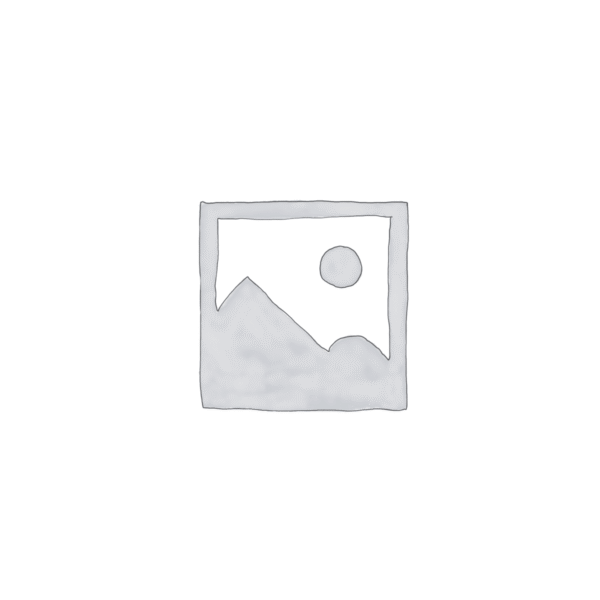
Reviews
There are no reviews yet.