1. Which of the following best describes the primary goal of a Salesforce User Experience (UX) Designer?
A) Writing Apex code to customize Salesforce
B) Creating visually appealing dashboards
C) Designing intuitive, user-centered interfaces to improve user productivity
D) Managing Salesforce security settings
Answer: C
Explanation: The primary goal of a Salesforce UX Designer is to create user-centered, intuitive interfaces that enhance productivity and user satisfaction, focusing on usability rather than technical implementation.
2. What is the recommended approach when designing for accessibility in Salesforce Lightning Experience?
A) Use only default Salesforce colors
B) Ensure all images have alt text and sufficient color contrast
C) Avoid using keyboard navigation features
D) Use only one font style throughout the application
Answer: B
Explanation: Accessibility best practices include providing alt text for images and ensuring sufficient color contrast to support users with disabilities, making interfaces usable for everyone.
3. When conducting user research for Salesforce UX design, which method is most effective for understanding how users interact with the system?
A) Reviewing Salesforce documentation
B) Conducting user interviews and observing user workflows
C) Testing Apex triggers
D) Analyzing Salesforce performance metrics
Answer: B
Explanation: Direct user interviews and workflow observations provide rich insights into actual user behaviors and pain points, informing better UX design decisions.
4. What is a key advantage of using Salesforce Lightning Design System (SLDS) for UI development?
A) It automates Apex code generation
B) Provides a consistent, accessible, and responsive UI framework
C) Replaces all custom development needs
D) Allows unlimited data storage
Answer: B
Explanation: SLDS provides a set of CSS frameworks and components to build consistent, accessible, and responsive interfaces aligned with Salesforce’s design standards.
5. Which prototyping tool is commonly used by Salesforce UX Designers for creating interactive mockups?
A) Visual Studio Code
B) Sketch or Figma
C) SQL Server Management Studio
D) Microsoft Excel
Answer: B
Explanation: Sketch and Figma are popular design tools used for creating interactive, collaborative prototypes to visualize UX concepts before development.
6. Which Salesforce feature allows you to tailor the UI based on user roles and profiles?
A) Record Types
B) Visualforce Pages
C) Dynamic Forms and Page Layouts
D) Apex Classes
Answer: C
Explanation: Dynamic Forms and Page Layouts enable customization of UI elements depending on user roles or profiles, providing relevant data fields and sections accordingly.
7. When designing a Lightning App Page, what is important to consider for mobile users?
A) Include as many components as possible
B) Optimize for screen size and touch interaction
C) Use only desktop components
D) Disable all navigation menus
Answer: B
Explanation: Mobile optimization requires designing for smaller screens and touch input, ensuring a smooth, accessible experience on mobile devices.
8. Which principle is NOT part of good UX design?
A) Consistency
B) Feedback
C) Complexity
D) Usability
Answer: C
Explanation: Complexity is the opposite of good UX design. Good UX focuses on simplicity, consistency, usability, and providing clear feedback.
9. What is the role of personas in Salesforce UX design?
A) Represent typical users to guide design decisions
B) Act as system administrators
C) Define data storage limits
D) Write Apex triggers
Answer: A
Explanation: Personas are fictional characters representing user types, helping designers empathize with users and tailor solutions to their needs.
10. How do you validate if a Salesforce Lightning component’s UI is effective?
A) Deploy it immediately to production
B) Conduct usability testing with end users
C) Use only developer opinions
D) Check for syntax errors
Answer: B
Explanation: Usability testing with real users provides feedback on how well the UI meets user needs and identifies areas for improvement.
11. Which of the following describes “progressive disclosure” in UX design?
A) Showing all options at once
B) Hiding complex features until users need them
C) Forcing users to read all instructions
D) Using only black and white colors
Answer: B
Explanation: Progressive disclosure hides complex options initially and reveals them as needed, reducing user cognitive load.
12. What should a Salesforce UX Designer do when conflicting requirements arise between stakeholders and users?
A) Choose stakeholder requirements only
B) Prioritize user needs and negotiate compromises
C) Ignore both and design independently
D) Implement all requirements regardless of feasibility
Answer: B
Explanation: UX designers balance stakeholder desires with user needs, often negotiating compromises to ensure usability while meeting business goals.
13. Which metric best helps measure the success of a Salesforce user interface redesign?
A) Number of Apex classes
B) User adoption rates and task completion times
C) Number of tabs in the application
D) Server uptime
Answer: B
Explanation: User adoption and task completion metrics indicate if the redesign improves user efficiency and satisfaction.
14. How can you ensure that Salesforce UI designs comply with the company’s branding?
A) Use only default Salesforce colors
B) Incorporate the company’s logos, colors, and typography according to brand guidelines
C) Avoid using company branding in UI
D) Use random colors to make the UI lively
Answer: B
Explanation: Incorporating company branding elements ensures a consistent brand experience for users within the Salesforce environment.
15. What is the benefit of conducting A/B testing on Salesforce page layouts?
A) Testing different layouts to see which performs better with users
B) Generating Apex code automatically
C) Improving Salesforce API performance
D) Backing up data
Answer: A
Explanation: A/B testing compares two versions of a layout to determine which provides better user engagement or performance.
16. When designing for global Salesforce users, what should be considered?
A) Only English language support
B) Multilingual support and cultural differences in UI design
C) Use of only one timezone
D) Ignoring local compliance standards
Answer: B
Explanation: Global design must accommodate different languages, cultures, and local regulations for effective international use.
17. Which tool in Salesforce helps gather user feedback for improving UX?
A) Salesforce Surveys
B) Apex Triggers
C) Workflow Rules
D) Data Loader
Answer: A
Explanation: Salesforce Surveys allow designers and admins to collect direct feedback from users to improve user experience.
18. Which is a common usability heuristic relevant to Salesforce UX design?
A) System should always be unpredictable
B) Provide clear error messages and recovery options
C) Hide all help documentation
D) Force users to fill all fields
Answer: B
Explanation: Clear error messages and recovery options help users correct mistakes easily, improving overall usability.
19. What does “responsive design” mean in Salesforce Lightning?
A) UI automatically adjusts to different screen sizes and devices
B) UI only works on desktop
C) UI requires manual resizing
D) UI ignores mobile devices
Answer: A
Explanation: Responsive design allows the interface to adjust seamlessly to various screen sizes, enhancing usability on phones, tablets, and desktops.
20. How can a Salesforce UX Designer reduce cognitive load for users?
A) Present information in small, manageable chunks
B) Display all information simultaneously
C) Use technical jargon in all labels
D) Require users to memorize workflows
Answer: A
Explanation: Breaking information into manageable parts helps users process and understand content more easily.
21. What is the purpose of using “click-through prototypes” in UX design?
A) To simulate user interaction flow without coding
B) To deploy final code
C) To configure Salesforce security
D) To backup Salesforce data
Answer: A
Explanation: Click-through prototypes simulate navigation and interactions, allowing stakeholders to test and provide feedback on user flows before development.
22. Which Salesforce feature allows for automation that can enhance UX without coding?
A) Flow Builder
B) Apex classes
C) Visualforce pages
D) Data Loader
Answer: A
Explanation: Flow Builder allows creating automated processes with clicks, improving user workflows without code.
23. What is the impact of loading time on Salesforce user experience?
A) No impact
B) Longer load times decrease user satisfaction and productivity
C) Longer load times increase user attention
D) Load time affects only system administrators
Answer: B
Explanation: Slow loading negatively affects users by causing frustration and inefficiency.
24. What does the “design thinking” process emphasize in Salesforce UX?
A) Focus on user empathy, ideation, prototyping, and testing
B) Writing technical documentation
C) Configuring security roles
D) Writing Apex code
Answer: A
Explanation: Design thinking focuses on understanding users deeply, generating ideas, prototyping solutions, and iterating based on feedback.
25. Why is it important to keep the number of clicks low in Salesforce UI design?
A) To reduce user effort and improve efficiency
B) To increase complexity
C) To reduce screen space
D) To confuse users
Answer: A
Explanation: Minimizing clicks reduces user effort and speeds up task completion, enhancing usability.
26. Which design element helps users recognize current location within a Salesforce app?
A) Breadcrumb navigation
B) Footer text
C) Background images
D) Header size
Answer: A
Explanation: Breadcrumbs show the user’s current page location, helping navigation and orientation.
27. How should error prevention be implemented in Salesforce UX?
A) Provide warnings before destructive actions and validate inputs
B) Allow all errors without warning
C) Show generic error messages only
D) Ignore user mistakes
Answer: A
Explanation: Preventing errors through warnings and validation improves user experience by avoiding mistakes.
28. What role does feedback play in user interface design?
A) It informs users about system status and results of actions
B) It distracts users
C) It is unnecessary
D) It hides system responses
Answer: A
Explanation: Providing feedback keeps users informed, reducing uncertainty and improving confidence in the system.
29. When designing Salesforce reports dashboards, what UX principle should be applied?
A) Present data clearly with visual hierarchy and avoid clutter
B) Show as much data as possible in one place
C) Use random colors for charts
D) Avoid labels on charts
Answer: A
Explanation: Clear presentation with proper hierarchy helps users quickly interpret and act on data.
30. What is a best practice when designing Salesforce record pages for different devices?
A) Use Dynamic Forms to show or hide fields based on device type
B) Create separate orgs for desktop and mobile
C) Use Visualforce for mobile only
D) Disable mobile access
Answer: A
Explanation: Dynamic Forms allow tailoring the interface dynamically, improving usability across devices without duplicating efforts.
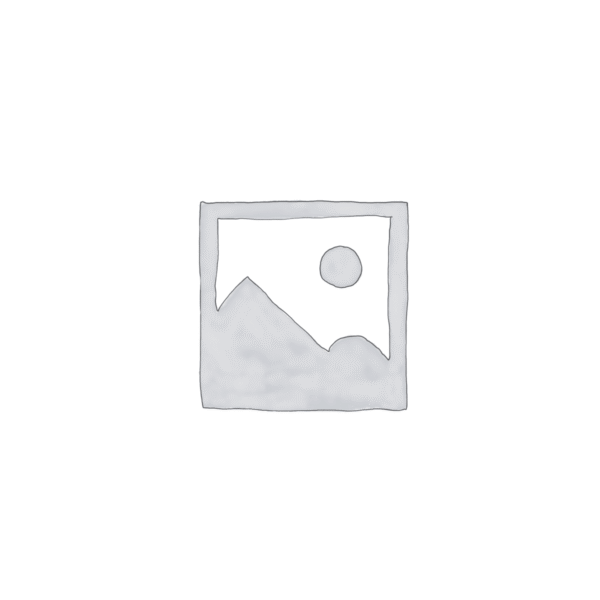
Reviews
There are no reviews yet.