Sample Questions and Answers
A marketer wants to send a follow-up email to subscribers who clicked a link in the previous email. Which tool should be used?
Automation Studio
B. Email Studio
C. Journey Builder
D. Content Builder
Answer: C
Explanation: Journey Builder allows for setting up engagement splits based on subscriber actions, such as clicking a link in a previous email.
In Contact Builder, what is an Attribute Group?
A collection of subscribers
B. A grouping of related data extensions and their relationships
C. A set of email templates
D. A list of suppression rules
Answer: B
Explanation: Attribute Groups in Contact Builder organize related data extensions and define their relationships, facilitating data modeling and segmentation.
What is the function of the ‘Exclusion Script’ in Journey Builder?
To remove contacts from a journey after entry
B. To prevent contacts from entering a journey based on specific criteria
C. To delete contacts from the All Contacts list
D. To pause contacts within a journey
Answer: B
Explanation: Exclusion Scripts use AMPscript or SQL logic to evaluate and prevent contacts from entering a journey if they meet certain conditions.
Which feature allows marketers to test different versions of an email to determine which performs better?
Dynamic Content
B. A/B Testing
C. Content Blocks
D. Email Preview
Answer: B
Explanation: A/B Testing enables marketers to compare different versions of an email to see which one yields better engagement metrics.
What is the purpose of the ‘All Subscribers’ list in Email Studio?
To store all email templates
B. To manage user permissions
C. To maintain a master list of all subscribers and their statuses
D. To archive sent emails
Answer: C
Explanation: The All Subscribers list is the master list in Email Studio that contains all subscribers and their subscription statuses.
Which data view provides information about email bounces?
_click
B. _bounce
C. _open
D. _sent
Answer: B
Explanation: The _bounce data view contains details about email bounces, including bounce types and reasons.
What is the maximum number of versions you can test in an A/B Test in Marketing Cloud?
2
B. 3
C. 5
D. 10
Answer: C
Explanation: Marketing Cloud allows up to 5 versions in an A/B Test to compare different elements like subject lines or content.
Which tool in Marketing Cloud is used to create and manage reusable content blocks?
Email Studio
B. Content Builder
C. Journey Builder
D. Automation Studio
Answer: B
Explanation: Content Builder is the tool used to create, manage, and reuse content blocks across different messages and channels.
What is the function of the ‘Send Logging’ feature in Marketing Cloud?
To track the number of emails sent
B. To log detailed information about each send for reporting and analysis
C. To manage suppression lists
D. To schedule email sends
Answer: B
Explanation: Send Logging captures detailed data about each email send, which can be used for advanced reporting and analysis.
Which activity in Automation Studio allows for the execution of SQL queries?
Filter Activity
B. SQL Query Activity
C. Data Extract Activity
D. Import File Activity
Answer: B
Explanation: The SQL Query Activity enables the execution of SQL queries to manipulate and retrieve data within Marketing Cloud.
What is the purpose of the ‘Safehouse’ in Marketing Cloud?
To store email templates
B. To securely store files for processing
C. To manage user permissions
D. To archive sent emails
Answer: B
Explanation: The Safehouse is a secure location within Marketing Cloud where files are temporarily stored for processing activities like imports and extracts.
Which feature allows for the personalization of email content based on subscriber attributes?
Dynamic Content
B. Content Blocks
C. Email Templates
D. Send Classifications
Answer: A
Explanation: Dynamic Content enables the personalization of email content by displaying different content blocks based on subscriber attributes.
In Journey Builder, what does a ‘Decision Split’ do?
Sends contacts down different paths based on defined criteria
B. Pauses contacts in a journey
C. Removes contacts from a journey
D. Merges two journeys together
Answer: A
Explanation: A Decision Split evaluates contact data and routes contacts down different paths within a journey based on specified conditions.
What is the function of ‘Contact Builder’ in Marketing Cloud?
To design email templates
B. To manage and model contact data
C. To schedule email sends
D. To create automation workflows
Answer: B
Explanation: Contact Builder is used to manage contact data, define relationships between data extensions, and model data for personalization and segmentation.
Which AMPscript function retrieves a value from a data extension?
Retrieve()
B. Lookup()
C. GetValue()
D. Fetch()
Answer: B
Explanation: The Lookup() function retrieves a value from a data extension based on specified criteria.
What is the primary use of ‘Data Extensions’ in Marketing Cloud?
To store email templates
B. To manage user permissions
C. To store and manage subscriber data
D. To schedule email sends
Answer: C
Explanation: Data Extensions are tables within Marketing Cloud used to store and manage subscriber and related data for personalization and segmentation.
Which feature in Marketing Cloud allows for the suppression of specific subscribers from email sends?
Exclusion Lists
B. Suppression Lists
C. Blacklists
D. Opt-out Lists
Answer: B
Explanation: Suppression Lists are used to exclude specific subscribers from email sends, ensuring they do not receive unwanted communications.
What is the purpose of ‘Sender Authentication Package’ (SAP) in Marketing Cloud?
To authenticate user logins
B. To verify the sender’s identity and improve email deliverability
C. To manage user permissions
D. To encrypt email content
Answer: B
Explanation: The Sender Authentication Package helps verify the sender’s identity, enhancing email deliverability and trustworthiness.
Which tool in Marketing Cloud is used to create and manage customer journeys?
Email Studio
B. Content Builder
C. Journey Builder
D. Automation Studio
Answer: C
Explanation: Journey Builder is used to design and manage multi-step, multi-channel customer journeys based on real-time data and interactions.
What is the function of ‘MobileConnect’ in Marketing Cloud?
To manage email templates
B. To send and manage SMS messages
C. To create automation workflows
D. To manage subscriber data
Answer: B
Explanation: MobileConnect is the tool within Marketing Cloud used to create, send, and manage SMS messages.
In Automation Studio, what does a ‘Wait Activity’ do?
Pauses the automation until a specified time or duration
B. Stops the automation
C. Sends an email
D. Imports data
Answer: A
Explanation: A Wait Activity pauses the automation for a specified duration or until a specific time before proceeding to the next activity.
Which data view provides information about email opens?
_click
B. _open
C. _sent
D. _unsubscribe
Answer: B
Explanation: The _open data view contains information about email opens, including timestamps and subscriber details.
What is the purpose of ‘Data Filters’ in Marketing Cloud?
To schedule email sends
B. To create segments based on specific criteria
C. To manage user permissions
D. To store email templates
Answer: B
Explanation: Data Filters are used to create segments by filtering data extensions based on specific criteria.
Which feature allows for the automation of repetitive tasks in Marketing Cloud?
Email Studio
B. Content Builder
C. Automation Studio
D. Contact Builder
Answer: C
Explanation: Automation Studio is used to automate repetitive tasks such as data imports, email sends, and data extracts.
What is the function of ‘Triggered Sends’ in Marketing Cloud?
To send emails at a scheduled time
B. To send emails in response to specific events or actions
C. To send bulk emails
D. To pause email sends
Answer: B
Explanation: Triggered Sends are used to send emails automatically in response to specific events or subscriber actions.
Which tool in Marketing Cloud is used to manage and configure user roles and permissions?
Email Studio
B. Contact Builder
C. Administration
D. Automation Studio
Answer: C
Explanation: The Administration section in Marketing Cloud is used to manage user accounts, roles, and permissions.
What is the purpose of ‘Send Classifications’ in Marketing Cloud?
To categorize emails for reporting
B. To define parameters for email sends, including sender profile and delivery profile
C. To manage suppression lists
D. To schedule email sends
Answer: B
Explanation: Send Classifications define parameters for email sends, such as sender profile and delivery profile, ensuring compliance and consistency.
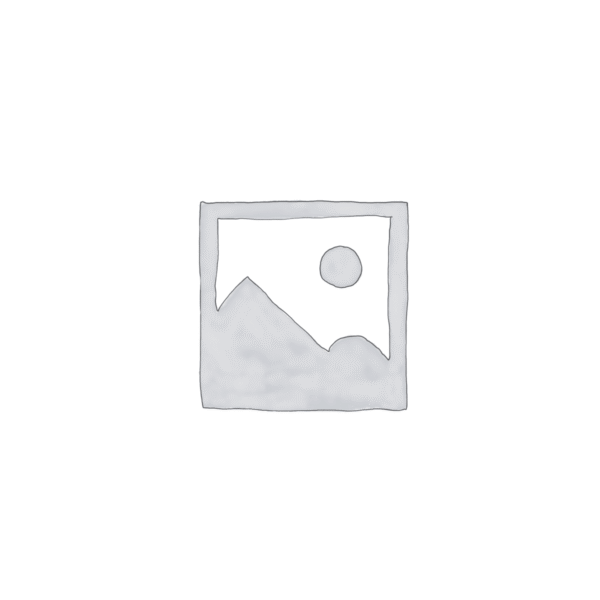
Reviews
There are no reviews yet.