Sample Questions and Answers
What is the purpose of Google Workspace’s context-aware access?
A. Allow users to access apps from any device without restrictions
B. Provide access controls based on user identity and device context (location, security status)
C. Automatically encrypt all files in Drive
D. Block all third-party app integrations
Correct Answer: B
Explanation: Context-aware access allows admins to enforce access policies based on contextual signals like device security, IP address, and user location.
How does Google Workspace support mobile device management (MDM)?
A. Only Android devices can be managed
B. Admins can enforce policies on iOS and Android devices including encryption, screen lock, and remote wipe
C. Mobile device management is done by Google Support only
D. There is no mobile device management in Workspace
Correct Answer: B
Explanation: Google Workspace supports MDM for both iOS and Android devices, allowing enforcement of security policies and remote actions.
What is a ‘Drive Shared Drive’ in Google Workspace?
A. A personal storage drive for each user
B. A collaborative space where teams can store, search, and access files collectively
C. A temporary folder for sharing files externally
D. A backup drive on user’s local machine
Correct Answer: B
Explanation: Shared Drives are team-owned storage spaces where files belong to the team, not individual users, improving collaboration and data retention.
Which Google Workspace service allows legal holds and eDiscovery?
A. Google Vault
B. Google Drive
C. Google Keep
D. Google Meet
Correct Answer: A
Explanation: Google Vault provides legal hold and eDiscovery capabilities for email, Drive files, chats, and more.
How can an admin restrict third-party app access to user data?
A. By disabling Drive sharing
B. By configuring OAuth app access control in the Admin Console
C. By turning off Gmail
D. By deleting user accounts
Correct Answer: B
Explanation: Admins can block or whitelist OAuth apps to control which third-party apps have access to Workspace data.
What does the term ‘Delegated Admin’ refer to in Google Workspace?
A. A user who can access another user’s mailbox
B. A role with specific admin privileges delegated to a user
C. A suspended user account
D. An external contractor without Workspace access
Correct Answer: B
Explanation: Delegated Admins have limited admin privileges assigned by Super Admins to manage certain areas like user management or groups.
What is the best way for an admin to monitor email delivery issues?
A. Use Gmail audit logs and Email Log Search tool
B. Contact Google Support only
C. Check individual user inboxes
D. Use Drive activity reports
Correct Answer: A
Explanation: Admins use the Email Log Search and audit logs to diagnose email delivery problems such as delays or rejections.
How can an admin enforce that users can only log in from managed devices?
A. By enabling device management and enforcing device compliance policies
B. By disabling 2-Step Verification
C. By blocking all external IP addresses
D. By restricting Gmail sending limits
Correct Answer: A
Explanation: Enforcing device compliance ensures users can only access Workspace from devices meeting security policies.
What is the maximum attachment size allowed in Gmail?
A. 10 MB
B. 25 MB
C. 50 MB
D. 100 MB
Correct Answer: B
Explanation: Gmail allows attachments up to 25 MB; larger files are handled via Google Drive links.
Which tool should admins use to migrate email from another system into Google Workspace?
A. Google Workspace Migration tool (GWMME)
B. Google Vault
C. Drive File Stream
D. Admin SDK
Correct Answer: A
Explanation: The Google Workspace Migration for Microsoft Exchange (GWMME) tool supports migrating emails, calendars, and contacts.
What is the function of Google Workspace’s ‘Advanced Protection Program’?
A. Provide phishing-resistant security for high-risk users
B. Disable all third-party apps automatically
C. Enable offline mode for Gmail
D. Increase Google Drive storage quotas
Correct Answer: A
Explanation: The Advanced Protection Program offers stronger security measures for users at high risk of targeted attacks.
How can an admin configure email forwarding for a user account?
A. By setting forwarding in Gmail settings via Admin Console or user settings
B. By creating a Google Group
C. By changing the user’s password
D. By disabling the user account
Correct Answer: A
Explanation: Email forwarding can be enabled or managed via user Gmail settings or via the Admin Console for bulk changes.
What are the benefits of using Google Workspace’s security sandbox?
A. It blocks all attachments
B. It analyzes email attachments for malware in a secure environment before delivery
C. It backs up emails automatically
D. It disables user forwarding
Correct Answer: B
Explanation: The security sandbox executes and analyzes email attachments and links in an isolated environment to detect advanced threats.
How can an admin enforce password complexity policies in Google Workspace?
A. Password policies cannot be enforced by admins
B. By setting password requirements under Security > Password Management in Admin Console
C. By sending emails to users to update passwords
D. By disabling accounts after 30 days
Correct Answer: B
Explanation: Admins can set password strength, length, and expiration policies via Admin Console security settings.
Which Google Workspace service allows admins to set up retention rules for emails and Drive files?
A. Google Vault
B. Google Keep
C. Google Groups
D. Google Calendar
Correct Answer: A
Explanation: Google Vault allows admins to create retention policies to preserve or delete emails and files automatically according to organizational compliance needs.
What does enabling ‘Less Secure Apps’ access do in Google Workspace?
A. Allows apps that don’t use modern security standards to connect to Google Workspace accounts
B. Increases account security
C. Automatically enables 2-Step Verification
D. Disables third-party apps
Correct Answer: A
Explanation: Enabling ‘Less Secure Apps’ allows apps that don’t support OAuth 2.0 or other modern authentication methods to access user data, but it is discouraged due to security risks.
How can an admin monitor Google Meet usage and activity across the organization?
A. Through Reports > Audit > Meet in the Admin Console
B. Through Gmail settings
C. Using Drive activity reports
D. Google Meet activity cannot be monitored by admins
Correct Answer: A
Explanation: Admins can access Google Meet audit logs and reports in the Admin Console to track meeting usage and security events.
What is the function of ‘App Access Control’ in Google Workspace?
A. Controls which third-party apps can access Google Workspace data via OAuth
B. Blocks Google Workspace apps on mobile devices
C. Disables app installation on user devices
D. Enables offline app usage
Correct Answer: A
Explanation: App Access Control lets admins whitelist or blacklist OAuth apps, controlling data access permissions.
How does Google Workspace handle spam emails?
A. Automatically filters spam and quarantines suspicious messages in Gmail
B. Deletes spam emails immediately
C. Sends spam emails to the Admin Console
D. Does not filter spam by default
Correct Answer: A
Explanation: Gmail uses machine learning-based spam filters to identify and quarantine spam emails, reducing inbox clutter and threats.
What is the purpose of the Admin SDK?
A. To programmatically manage Google Workspace settings and users via APIs
B. To send bulk emails
C. To monitor Drive activity
D. To backup Google Workspace data
Correct Answer: A
Explanation: The Admin SDK allows developers and admins to automate user management, group management, and reporting tasks through RESTful APIs.
Which protocol does Google Workspace use for calendar synchronization?
A. CalDAV
B. SMTP
C. IMAP
D. FTP
Correct Answer: A
Explanation: Google Calendar supports CalDAV protocol for syncing calendars with third-party applications.
What is the recommended way to secure Google Workspace data on employee devices?
A. Enforce endpoint management with device encryption, screen locks, and remote wipe capabilities
B. Allow open access on all devices
C. Disable all device logins
D. Rely solely on password strength
Correct Answer: A
Explanation: Endpoint management enables admins to enforce device security policies and remotely wipe data if a device is lost or stolen.
How can an admin prevent data leakage when users share files externally?
A. Set sharing restrictions and use Data Loss Prevention (DLP) rules
B. Disable Google Drive
C. Delete all external contacts
D. Disable Gmail
Correct Answer: A
Explanation: Admins can restrict sharing permissions and use DLP rules to monitor and block sharing of sensitive information.
How do you assign a custom role to an admin in Google Workspace?
A. Create a new role with specific privileges and assign it to a user in Admin Console
B. Change the user’s email address
C. Delete the user account
D. Only Super Admins exist; custom roles are not possible
Correct Answer: A
Explanation: Admins can create custom admin roles with tailored privileges for better delegation and control.
What is Google Workspace’s ‘Security Center’?
A. A dashboard providing security analytics, best practices, and threat insights
B. A file storage system
C. A calendar tool
D. A communication app
Correct Answer: A
Explanation: Security Center offers visibility into security risks, insights, and recommendations to improve organizational security posture.
Which is NOT a default email routing option in Google Workspace?
A. Split delivery
B. Dual delivery
C. Forwarding only to external accounts
D. Route to third-party mail servers
Correct Answer: C
Explanation: Forwarding only to external accounts is not a standard routing; Google Workspace supports split delivery, dual delivery, and routing to third-party servers.
What tool can admins use to reset a forgotten password for a user?
A. Admin Console User Management > Reset Password
B. Google Vault
C. Google Drive
D. Google Calendar
Correct Answer: A
Explanation: Admins reset user passwords directly via Admin Console under the user’s account settings.
What is the maximum number of aliases a user can have in Google Workspace?
A. 5
B. 10
C. 30
D. 100
Correct Answer: C
Explanation: Each user can have up to 30 email aliases, which are additional email addresses that deliver mail to the primary inbox.
Which setting controls whether users can install third-party apps from the Google Workspace Marketplace?
A. Marketplace Apps settings in Admin Console under Apps > Google Workspace
B. Gmail filters
C. Calendar sharing settings
D. Drive permissions
Correct Answer: A
Explanation: Admins control app installations via Marketplace Apps settings, allowing or restricting access to third-party apps.
How can an admin enable 2-Step Verification enforcement for all users?
A. Enable 2-Step Verification in Admin Console under Security > 2-Step Verification and enforce it organization-wide
B. Ask users to enable it individually
C. It’s enabled by default and cannot be changed
D. By disabling password login
Correct Answer: A
Explanation: Admins can enforce 2-Step Verification across their organization via the Admin Console’s security settings to enhance account security.
What is the primary function of the Data Regions feature in Google Workspace?
A. To restrict where data is stored geographically for compliance purposes
B. To encrypt emails only
C. To enable faster internet access
D. To block user access from specific countries
Correct Answer: A
Explanation: Data Regions allow admins to choose where data is physically stored (e.g., US or Europe) to meet regulatory requirements.
Which of the following is NOT a Google Workspace core service?
A. Gmail
B. Google Docs
C. Google Analytics
D. Google Calendar
Correct Answer: C
Explanation: Google Analytics is a separate product used for website analytics and is not part of Google Workspace core services.
How can an admin audit user access to sensitive documents in Drive?
A. Use Drive audit logs in Admin Console Reports > Audit > Drive
B. By reviewing Gmail inboxes
C. Through Google Chat logs
D. By monitoring Calendar events
Correct Answer: A
Explanation: Drive audit logs track file access, sharing, and changes, allowing admins to monitor sensitive document activity.
What is the maximum number of members allowed in a Google Group?
A. 500
B. 1,000
C. 50,000
D. 100,000
Correct Answer: C
Explanation: Google Groups can support up to 50,000 members, useful for large mailing lists or collaborative groups.
What is the difference between a Google Workspace Super Admin and a User Management Admin?
A. Super Admins have all privileges; User Management Admins only manage users and groups
B. No difference
C. User Management Admins can access billing info
D. Super Admins cannot reset passwords
Correct Answer: A
Explanation: Super Admins have full control, while User Management Admins have limited privileges focused on user and group management.
How does Google Workspace handle archiving of emails?
A. Emails can be archived by users or retained via Google Vault policies
B. Emails are deleted after 30 days automatically
C. Archiving is not available
D. Admins must manually save all emails
Correct Answer: A
Explanation: Users can archive emails to remove them from inbox view, and admins can apply retention policies via Vault for legal compliance.
Which encryption does Google Workspace use for data at rest?
A. AES 256-bit encryption
B. No encryption is used
C. SSL/TLS only
D. RSA 512-bit encryption
Correct Answer: A
Explanation: Google Workspace data at rest is protected using AES 256-bit encryption, providing strong data security.
How can an admin configure single sign-on (SSO) with Google Workspace?
A. Integrate an external Identity Provider (IdP) via SAML in Admin Console under Security > Set up Single Sign-On
B. Enable OAuth 1.0 in Gmail
C. Configure VPN access only
D. SSO is not supported
Correct Answer: A
Explanation: Google Workspace supports SAML-based SSO integration allowing users to authenticate through third-party IdPs.
What is the function of ‘Drive File Stream’ (now called Google Drive for Desktop)?
A. Allows users to access Drive files directly from their desktop without full local storage
B. Synchronizes Gmail and Calendar
C. Backups local files to Google Photos
D. Converts files into PDFs automatically
Correct Answer: A
Explanation: Drive for Desktop enables users to stream Drive files on demand, saving local disk space.
What is the maximum number of groups a user can belong to?
A. 100
B. 200
C. 1,000
D. 5,000
Correct Answer: D
Explanation: A user can be a member of up to 5,000 groups in Google Workspace.
What are ‘OAuth scopes’ in Google Workspace?
A. Permissions granted to third-party apps to access user data
B. Email forwarding rules
C. Device compliance settings
D. Network firewall rules
Correct Answer: A
Explanation: OAuth scopes define what data and services third-party apps can access when authorized by users or admins.
How can an admin recover deleted user data?
A. Use Google Vault to search and export data if retention policies exist
B. Deleted data cannot be recovered
C. Ask the user to check Trash only
D. Contact Google Support for every case
Correct Answer: A
Explanation: Vault allows admins to retain and export data even if deleted by users, within retention periods.
What is the minimum password length recommended by Google Workspace?
A. 6 characters
B. 8 characters
C. 12 characters
D. 20 characters
Correct Answer: B
Explanation: Google Workspace recommends a minimum password length of 8 characters for security.
What happens when you suspend a user in Google Workspace?
A. The user cannot sign in, but their data remains intact
B. The user’s data is deleted immediately
C. The user account is converted to a group
D. The user’s emails are forwarded automatically
Correct Answer: A
Explanation: Suspension disables user access but preserves all data until reactivation or deletion.
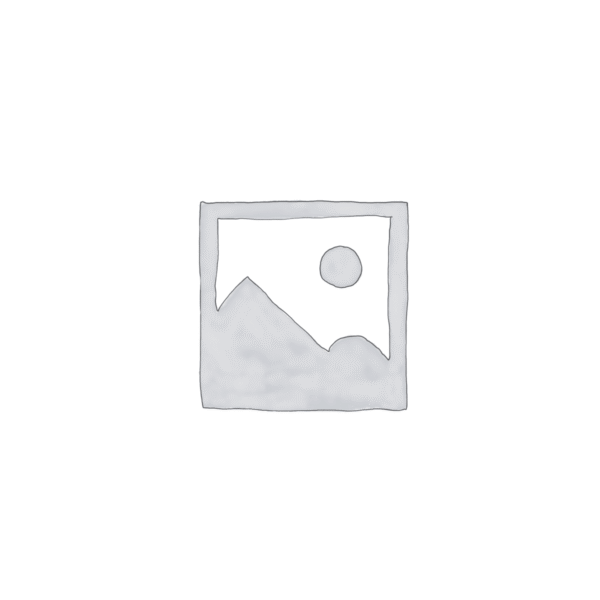
Reviews
There are no reviews yet.