Sample Questions and Answers
How does Google Workspace support two-factor authentication (2FA)?
A) By allowing users to enable 2-Step Verification using Google Authenticator, SMS, or security keys
B) 2FA is not supported
C) 2FA only works for admins
D) 2FA disables Gmail functionality
Answer: A) By allowing users to enable 2-Step Verification using Google Authenticator, SMS, or security keys
Explanation: 2FA enhances account security by requiring a second verification step.
What happens when a Google Workspace user exceeds their Google Drive storage quota?
A) They cannot upload new files until storage is freed or increased
B) Files are automatically deleted
C) They get unlimited storage automatically
D) Google Drive shuts down
Answer: A) They cannot upload new files until storage is freed or increased
Explanation: Storage limits prevent overuse; users must manage space.
Which Google Workspace app integrates directly with Google Meet to schedule meetings?
A) Google Calendar
B) Google Docs
C) Google Chat
D) Google Sheets
Answer: A) Google Calendar
Explanation: Calendar lets users schedule meetings with Google Meet links automatically.
How can Google Workspace users add an external guest to a Google Meet?
A) By sharing the meeting link with the guest, who can join without a Workspace account
B) External guests cannot join
C) Guests must have a Google Workspace account
D) By inviting via Google Chat only
Answer: A) By sharing the meeting link with the guest, who can join without a Workspace account
Explanation: Guests can join via link, but admins can control guest access.
What does Google Workspace’s “Drive File Stream” (now Google Drive for Desktop) do?
A) Allows users to stream Drive files directly from the cloud without full local storage
B) Deletes files from Drive automatically
C) Only backs up local files to Drive
D) Syncs files only when online
Answer: A) Allows users to stream Drive files directly from the cloud without full local storage
Explanation: This saves local disk space while accessing files seamlessly.
How can admins enforce device-level encryption on mobile devices accessing Google Workspace data?
A) By using the Mobile Device Management (MDM) settings in the Admin Console
B) By requiring users to encrypt devices manually
C) Google Workspace does not enforce encryption
D) By disabling mobile access
Answer: A) By using the Mobile Device Management (MDM) settings in the Admin Console
Explanation: Admins enforce security policies such as encryption remotely.
What feature in Gmail helps organize emails from the same sender or topic?
A) Conversation View (threading)
B) Priority Inbox
C) Labels only
D) Inbox Tabs do not organize by sender
Answer: A) Conversation View (threading)
Explanation: Threads group related emails for easier reading.
How do Google Workspace users recover a previous version of a Google Doc?
A) By using Version History under File > Version History > See Version History
B) By restoring from Trash only
C) Google Docs does not save versions
D) By contacting Google Support
Answer: A) By using Version History under File > Version History > See Version History
Explanation: Version History allows restoring earlier document states.
How does Google Workspace handle external sharing restrictions?
A) Admins can set sharing permissions by domain or restrict to internal users only
B) Sharing is always open by default
C) External sharing cannot be restricted
D) Only users control sharing
Answer: A) Admins can set sharing permissions by domain or restrict to internal users only
Explanation: Admins have control to manage external sharing policies.
What does the Google Workspace “AppSheet” tool enable?
A) Creating custom mobile and web apps without coding
B) Editing spreadsheets only
C) Managing email lists
D) Scheduling meetings
Answer: A) Creating custom mobile and web apps without coding
Explanation: AppSheet is a no-code development platform integrated with Workspace data.
How can users quickly access Google Workspace apps on their mobile device?
A) By downloading the Google Workspace app or individual apps like Gmail, Drive, Docs, etc.
B) Only via mobile browser
C) Workspace apps are desktop-only
D) By emailing files
Answer: A) By downloading the Google Workspace app or individual apps like Gmail, Drive, Docs, etc.
Explanation: Dedicated mobile apps provide optimized access.
How do Google Workspace admins delegate mailbox access to another user?
A) By configuring “Mail delegation” in Gmail settings for the user
B) Delegation is not supported
C) Only admins have access to mailboxes
D) Sharing mailbox passwords is required
Answer: A) By configuring “Mail delegation” in Gmail settings for the user
Explanation: Delegation allows trusted users to read and send email on behalf of others.
Which Google Workspace tool is used for automated email marketing campaigns?
A) Google Apps Script combined with Gmail
B) Google Sheets only
C) Google Calendar
D) Google Docs
Answer: A) Google Apps Script combined with Gmail
Explanation: Apps Script enables automation for mass emailing with personalized content.
How does Google Workspace support GDPR compliance?
A) By providing data access, portability, and deletion tools for users and admins
B) Google Workspace does not support GDPR
C) By blocking all EU users
D) By encrypting all data by default
Answer: A) By providing data access, portability, and deletion tools for users and admins
Explanation: Workspace tools help organizations meet GDPR requirements.
What is the maximum file size that can be uploaded to Google Drive?
A) 5 TB for individual files if storage allows
B) 100 MB only
C) 1 GB only
D) Unlimited file size
Answer: A) 5 TB for individual files if storage allows
Explanation: Large files up to 5 TB can be uploaded, depending on user quota.
How can Google Workspace admins monitor suspicious login activity?
A) By reviewing Security Reports and Audit Logs in the Admin Console
B) By asking users to report problems only
C) Login activity cannot be monitored
D) Only Google Support can monitor logins
Answer: A) By reviewing Security Reports and Audit Logs in the Admin Console
Explanation: Admins get detailed login and security event data for risk management.
What Google Workspace feature helps teams co-edit documents in real time?
A) Real-time collaboration with live typing and commenting in Docs, Sheets, and Slides
B) Sending updated files via email only
C) No real-time collaboration exists
D) Collaboration only via Google Chat
Answer: A) Real-time collaboration with live typing and commenting in Docs, Sheets, and Slides
Explanation: Multiple users can work simultaneously on the same document.
How can Google Workspace users protect sensitive information in Docs?
A) By setting document sharing permissions and using Information Rights Management (IRM) features
B) Docs cannot be protected
C) By emailing printed copies only
D) By disabling editing entirely
Answer: A) By setting document sharing permissions and using Information Rights Management (IRM) features
Explanation: IRM prevents downloading, copying, and printing if enabled.
What is the function of the Google Workspace “Admin Roles”?
A) To assign different levels of administrative permissions for managing users and services
B) To create documents only
C) To schedule meetings
D) To manage email labels
Answer: A) To assign different levels of administrative permissions for managing users and services
Explanation: Roles help delegate admin tasks securely.
How can Google Workspace users export their data for backup or migration?
A) Using Google Takeout to download all or selected Workspace data
B) By printing documents only
C) Google Workspace does not allow data export
D) Export only via third-party apps
Answer: A) Using Google Takeout to download all or selected Workspace data
Explanation: Takeout lets users export mail, files, calendars, and more.
Which feature in Google Meet allows participants to raise their hands during a meeting?
A) The “Raise hand” button in the Meet interface
B) Only moderators can raise hands
C) Google Meet does not support hand raising
D) By typing in the chat only
Answer: A) The “Raise hand” button in the Meet interface
Explanation: This feature helps organize speaking turns in meetings.
How do Google Workspace users create a shared Drive for team collaboration?
A) Via the Admin Console or Drive interface, create a Shared Drive and add members with permissions
B) By sharing individual folders only
C) Shared Drives are not supported
D) Only admins can create Drives
Answer: A) Via the Admin Console or Drive interface, create a Shared Drive and add members with permissions
Explanation: Shared Drives facilitate team file storage and management.
What is the purpose of Google Workspace’s Security Center?
A) To provide admins with security insights, recommendations, and investigation tools
B) To manage billing only
C) To edit documents
D) To create calendar events
Answer: A) To provide admins with security insights, recommendations, and investigation tools
Explanation: The Security Center enhances threat detection and response.
How can Google Workspace users enable offline access to Gmail and Drive files?
A) By enabling Offline mode in Gmail settings and Google Drive preferences
B) Offline mode is not supported
C) By installing third-party software only
D) By printing all emails and files
Answer: A) By enabling Offline mode in Gmail settings and Google Drive preferences
Explanation: Offline mode allows access without an internet connection.
How do Google Workspace admins assign licenses to users?
A) Through the Admin Console under Billing > Subscriptions > Manage Licenses
B) Users assign their own licenses
C) Licenses are automatic and unchangeable
D) Licenses cannot be managed
Answer: A) Through the Admin Console under Billing > Subscriptions > Manage Licenses
Explanation: Admins control license allocation to optimize cost and access.
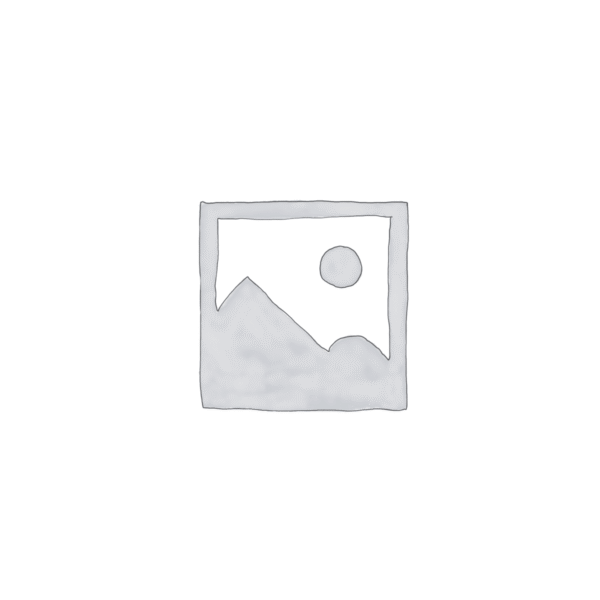
Reviews
There are no reviews yet.