Sample Questions and Answers
What is the purpose of groups in Google Workspace?
A. To simplify communication and collaboration among sets of users
B. To assign admin roles
C. To manage billing accounts
D. To backup data
Answer: A
Explanation: Groups function as mailing lists and collaboration spaces.
Which Google Workspace service is primarily used for scheduling meetings?
A. Google Calendar
B. Google Meet
C. Gmail
D. Google Drive
Answer: A
Explanation: Calendar manages appointments and meeting invitations.
What is Google Workspace’s Data Loss Prevention (DLP) used for?
A. To prevent sensitive data from being shared outside the organization
B. To backup data
C. To monitor login attempts
D. To manage billing
Answer: A
Explanation: DLP policies help detect and block unauthorized data sharing.
How can admins enforce security keys for user authentication?
A. Enable Security Key enforcement in Admin Console’s 2-step verification settings
B. User choice only
C. Disable 2-step verification
D. Use Vault settings
Answer: A
Explanation: Security keys add a strong hardware-based authentication method.
What is the Google Workspace Admin SDK used for?
A. Automating administrative tasks like user and group management
B. Managing billing subscriptions
C. Email filtering
D. Creating Google Docs
Answer: A
Explanation: SDK enables programmatic control over Workspace administration.
How do admins configure company-wide email signatures?
A. Use Gmail compliance rules with append/prepend signature settings
B. Users must configure their own
C. Use Drive labels
D. Use Vault policies
Answer: A
Explanation: Admins can enforce consistent email branding via compliance settings.
Which Google Workspace tool allows compliance officers to place legal holds on user data?
A. Google Vault
B. Admin Console
C. Gmail filters
D. Drive sharing settings
Answer: A
Explanation: Vault lets admins preserve data even if users delete it.
How can admins manage Google Workspace billing and subscriptions?
A. Via the Admin Console Billing section
B. Gmail settings
C. Drive settings
D. Vault interface
Answer: A
Explanation: Billing and subscription management is centralized in Admin Console.
How can admins detect suspicious login activity?
A. Use Security reports and alerts in Admin Console
B. Monitor Drive sharing only
C. Use Vault retention reports
D. Manage Chrome policies
Answer: A
Explanation: Security reports highlight anomalies like unusual logins or locations.
What is the limit for maximum Gmail message size including attachments?
A. 25 MB
B. 10 MB
C. 50 MB
D. 100 MB
Answer: A
Explanation: Gmail limits total message size to 25 MB.
How can admins restrict which apps users can install from Google Workspace Marketplace?
A. Use OAuth app whitelisting in the Admin Console
B. Users can install any app freely
C. Use Vault to block apps
D. Restrict via Gmail filters
Answer: A
Explanation: Whitelisting controls app access for security.
What does the “Suspended user” status mean in Google Workspace?
A. User cannot sign in or access services but data is retained
B. User deleted permanently
C. User is active with restricted access
D. User can access only Gmail
Answer: A
Explanation: Suspended accounts preserve data but disable user access.
What is the recommended method to onboard new users at scale?
A. Use CSV import or Directory Sync tools to bulk add users
B. Add one by one manually
C. Use Vault export
D. Use Gmail contacts
Answer: A
Explanation: Bulk import tools speed up onboarding large user sets.
How can admins enforce mobile device encryption?
A. Configure Endpoint Management policies for supported devices
B. Disable mobile access
C. Use Vault
D. Use Drive sharing settings
Answer: A
Explanation: Endpoint Management enforces encryption and other security controls.
What is the primary use of Google Workspace’s Groups for Business?
A. Manage group email communication and access control for resources
B. User billing management
C. File backups
D. Manage Chrome extensions
Answer: A
Explanation: Groups for Business extends group collaboration and permissions.
How does Google Workspace handle spam filtering for Gmail?
A. Uses machine learning and continually updated filters to detect spam and phishing
B. Does not filter spam by default
C. User manual filtering only
D. Disables email forwarding automatically
Answer: A
Explanation: Gmail’s advanced filters protect inboxes from unwanted emails.
What is the role of organizational units (OUs) in Google Workspace?
A. To group users and apply specific settings or policies to them
B. To manage billing accounts
C. To backup data
D. To create shared drives
Answer: A
Explanation: OUs help admins apply different policies to different user groups within the organization.
How can an admin prevent users from sharing Drive files outside the domain?
A. By setting sharing permissions and restricting external sharing in Admin Console
B. By deleting external contacts
C. By disabling Gmail
D. By enabling Vault
Answer: A
Explanation: Sharing settings can limit file sharing to within the organization.
What is the primary purpose of Google Workspace Security Center?
A. To provide centralized security insights and recommendations
B. To manage user calendars
C. To monitor billing activity
D. To configure Google Drive settings
Answer: A
Explanation: Security Center offers security analytics and best practice recommendations.
How do admins add a new user to Google Workspace?
A. Through the Admin Console by navigating to Users > Add new user
B. By creating a new Gmail account
C. Via Google Drive
D. By sending an email invitation
Answer: A
Explanation: Admins add users centrally in the Admin Console.
What feature helps admins control access based on user location or device security status?
A. Context-Aware Access
B. OAuth tokens
C. Google Vault
D. Service Status
Answer: A
Explanation: Context-Aware Access applies conditional access rules.
Which tool allows admins to synchronize on-premises Active Directory users to Google Workspace?
A. Google Cloud Directory Sync (GCDS)
B. Vault
C. Endpoint Management
D. Google Groups
Answer: A
Explanation: GCDS syncs user accounts and groups from AD to Workspace.
How can an admin view audit logs for Gmail usage?
A. In Admin Console under Reports > Audit > Gmail logs
B. Through Gmail settings
C. Via Google Drive
D. In Google Vault
Answer: A
Explanation: Gmail audit logs track user email activity.
How can admins enforce app-specific passwords for older devices?
A. Require users to generate app passwords when using less secure apps
B. Disable older devices
C. Use Vault to block them
D. Enforce 2-step verification only
Answer: A
Explanation: App passwords allow secure access when 2-step verification is enforced.
What is the maximum number of users supported in a Google Workspace organization?
A. Unlimited, depending on subscription
B. 10,000
C. 50,000
D. 1,000
Answer: A
Explanation: Google Workspace scales to millions of users depending on the license.
How can admins configure Gmail routing for compliance or archiving?
A. Use Gmail compliance settings to create routing rules or add recipients
B. Change Drive sharing settings
C. Use Vault exclusively
D. Manage users in Admin Console
Answer: A
Explanation: Routing rules help forward or archive emails per policy.
How can an admin bulk update user information in Google Workspace?
A. Using CSV file upload in Admin Console or Google Cloud Directory Sync
B. Edit each user manually
C. Use Google Drive
D. Use Gmail filters
Answer: A
Explanation: Bulk upload saves time for large-scale changes.
What can Google Workspace’s Data Regions feature help with?
A. Control where user data is physically stored geographically
B. Manage billing currency
C. Block external sharing
D. Backup email archives
Answer: A
Explanation: Data Regions allow compliance with data residency laws.
How can an admin ensure all users have mandatory profile information?
A. Set required fields during user creation or via Directory API
B. Users update themselves
C. Use Vault to enforce
D. Use Chrome policies
Answer: A
Explanation: Enforcing required profile data helps in identity management.
How can admins troubleshoot user access issues in Google Workspace?
A. Use the Admin Console’s troubleshooting tools and audit logs
B. Ask users to reinstall apps
C. Use Vault
D. Disable 2-step verification
Answer: A
Explanation: Admin Console provides tools and logs for diagnosing access problems.
What is the primary use of Google Workspace’s Admin Roles?
A. To delegate admin privileges to users with specific responsibilities
B. To assign billing roles only
C. To create groups
D. To manage file sharing
Answer: A
Explanation: Admin roles allow controlled delegation of management tasks.
What is the benefit of using Google Workspace’s Single Sign-On (SSO)?
A. Allows users to access Workspace using their existing corporate credentials
B. Requires separate Workspace login
C. Only available on mobile
D. Used for billing management
Answer: A
Explanation: SSO simplifies authentication and enhances security.
How can admins enable offline access for Google Docs?
A. Enable offline mode in Drive settings and ensure Chrome browser is used
B. Use Vault offline archive
C. Use Drive File Stream only
D. Offline mode is not supported
Answer: A
Explanation: Offline access allows document editing without internet.
What is the function of Google Workspace’s Access Transparency?
A. Logs and reports Google staff access to customer data
B. Tracks user login attempts
C. Controls mobile devices
D. Manages billing
Answer: A
Explanation: Access Transparency increases accountability for Google staff actions.
How can admins enforce mandatory password changes?
A. Set password expiration policies in Admin Console under Security settings
B. Use Vault retention rules
C. Require users to reset manually
D. Passwords cannot expire
Answer: A
Explanation: Password policies enforce periodic changes to improve security.
What is the maximum number of members allowed in a Google Group?
A. 100,000 members
B. 1,000 members
C. 10,000 members
D. 50,000 members
Answer: A
Explanation: Groups support very large memberships for communication.
How can admins block certain file types from being uploaded to Google Drive?
A. Use Drive content compliance rules to restrict file types
B. Disable Drive
C. Use Vault
D. Use Gmail filters
Answer: A
Explanation: Compliance rules can restrict uploads of specific file formats.
What is the purpose of Google Workspace’s Endpoint Verification?
A. To provide visibility into devices accessing Workspace data
B. To sync files
C. To backup data
D. To manage billing
Answer: A
Explanation: Endpoint Verification helps admins monitor device security posture.
How do admins handle user license assignments in Google Workspace?
A. Assign or revoke licenses via Admin Console or API
B. Users buy their own licenses
C. Licenses are unlimited
D. Licenses cannot be managed
Answer: A
Explanation: License management controls access to paid features.
What is the difference between shared drives and My Drive?
A. Shared drives are owned by the team, not individuals; My Drive is personal storage
B. Shared drives are only for external users
C. My Drive is for backups only
D. No difference
Answer: A
Explanation: Shared drives help teams manage files collaboratively.
How can admins monitor Google Workspace service status?
A. Use Admin Console Dashboard and Google Workspace Status Dashboard online
B. Use Vault reports
C. Use Gmail filters
D. Use Drive logs
Answer: A
Explanation: These dashboards provide real-time info on service health.
What is the function of the Data Transfer tool in Google Workspace?
A. To transfer ownership of user data when an employee leaves
B. To backup data to external drives
C. To synchronize users
D. To manage billing
Answer: A
Explanation: Data Transfer helps admins transfer emails, Drive files, and more.
How can admins configure delegated admin roles?
A. Create custom roles with limited permissions in Admin Console
B. Assign all permissions by default
C. Only Google can assign admin roles
D. Admin roles cannot be delegated
Answer: A
Explanation: Delegated roles restrict admin capabilities for security.
What is Google Workspace’s service status page URL?
A. https://www.google.com/appsstatus
B. https://admin.google.com/status
C. https://workspace.google.com/status
D. https://drive.google.com/status
Answer: A
Explanation: This is Google’s official service status page.
How do admins enforce device management for iOS and Android?
A. By enabling Endpoint Management and configuring device policies
B. By blocking mobile access
C. By using Vault
D. By configuring Gmail filters
Answer: A
Explanation: Endpoint Management secures mobile devices accessing Workspace.
What happens when an admin deletes a user in Google Workspace?
A. User data is retained for a grace period and can be restored before permanent deletion
B. Data is immediately deleted permanently
C. Account is suspended but data is deleted
D. Data is transferred automatically
Answer: A
Explanation: There is a grace period before permanent deletion allowing recovery.
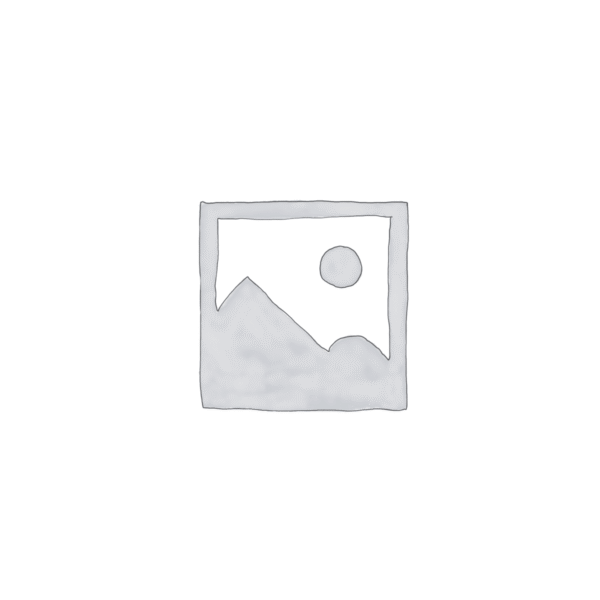
Reviews
There are no reviews yet.