Sample Questions and Answers
How do you exclude internal traffic in GA4?
A) Use Data Filters with IP address rules
B) Delete internal users manually
C) Create custom user properties
D) Internal traffic cannot be excluded
Answer: A
Explanation: Data Filters allow you to exclude internal IP addresses from reports.
What is ‘Google Signals’ in GA4?
A) A feature that uses signed-in Google users data for cross-device reporting and remarketing
B) A paid add-on
C) A data export tool
D) An error reporting tool
Answer: A
Explanation: Google Signals enables cross-device tracking and enhanced remarketing capabilities using Google user data.
Which of the following is NOT a default dimension in GA4?
A) Page title
B) Device category
C) User language
D) Campaign cost
Answer: D
Explanation: Campaign cost is not a default GA4 dimension; it requires linking with Google Ads or manual input.
What is the main purpose of GA4’s “Conversion Modeling”?
A) To estimate conversions lost due to data privacy restrictions
B) To track real-time conversions only
C) To prevent data from being collected
D) To model user paths visually
Answer: A
Explanation: Conversion Modeling estimates conversions that are not directly observed due to privacy settings or cookie restrictions.
How does GA4 define an “engaged session”?
A) Session lasting longer than 10 seconds, or with a conversion event, or with 2+ pageviews/screens
B) Session with at least one pageview
C) Session with a bounce rate less than 50%
D) Session lasting more than 5 minutes
Answer: A
Explanation: Engaged sessions meet at least one of these criteria to indicate user engagement.
Which setting in GA4 allows you to control how long user data is retained?
A) Data Retention settings
B) Session Timeout settings
C) Conversion settings
D) Audience settings
Answer: A
Explanation: Data Retention settings specify how long GA4 keeps user-level and event-level data.
What is the function of the GA4 ‘Explore’ section?
A) To create custom reports and analyses beyond standard reports
B) To monitor real-time users
C) To adjust account settings
D) To link Google Ads
Answer: A
Explanation: Explore lets you build custom funnels, path analysis, and other in-depth reports.
What type of data can you import into GA4 to enrich your reports?
A) Cost data, offline conversions, CRM data
B) Video files
C) Email templates
D) Website source code
Answer: A
Explanation: GA4 supports data import for cost data, offline conversions, and customer data.
How are GA4 custom events created?
A) By sending event data with custom event names from your tracking code
B) Automatically by GA4
C) By creating custom dimensions
D) By linking to Google Ads
Answer: A
Explanation: Custom events require implementation via tagging or Google Tag Manager with your event names.
What is the primary benefit of GA4’s cross-platform tracking?
A) Track users across websites and mobile apps in one property
B) Reduce page load times
C) Increase ad spend efficiency automatically
D) Limit tracking to only desktop devices
Answer: A
Explanation: GA4 can combine data from multiple platforms for a unified user view.
What is the significance of event “parameters” in GA4?
A) They add additional context or details to events
B) They define session length
C) They track bounce rate
D) They represent user IDs
Answer: A
Explanation: Parameters provide detailed information about the event, such as page location or item category.
What is the maximum number of conversion events you can have in GA4?
A) 30
B) 50
C) 100
D) Unlimited
Answer: C
Explanation: GA4 allows up to 100 conversion events per property.
What report type would you use in GA4 to analyze purchase revenue?
A) Monetization report
B) Acquisition report
C) Engagement report
D) Realtime report
Answer: A
Explanation: Monetization reports display revenue, purchases, and e-commerce metrics.
How does GA4 handle “bounce rate” reporting?
A) Bounce rate is replaced with engagement metrics such as engaged sessions
B) Bounce rate is the main focus
C) Bounce rate is automatically 0
D) Bounce rate is calculated as in Universal Analytics
Answer: A
Explanation: GA4 emphasizes engaged sessions rather than bounce rate.
What is an “audience” in GA4?
A) A segment of users defined by specific criteria for analysis or targeting
B) A single user ID
C) A report type
D) A page on the website
Answer: A
Explanation: Audiences group users based on behavior, demographics, or other criteria.
What type of data can you NOT export from GA4?
A) Raw event data without linking to BigQuery
B) Aggregated report data
C) User-level data via BigQuery
D) DebugView live data
Answer: A
Explanation: Raw event-level data export requires BigQuery integration; standard GA4 does not export raw data.
Which GA4 feature helps troubleshoot data collection issues during setup?
A) DebugView
B) Audience Builder
C) Data Import
D) Conversion Tracking
Answer: A
Explanation: DebugView shows live incoming data for debugging.
Which GA4 setting allows filtering out internal IP traffic?
A) Data Filters
B) Conversion Settings
C) User Properties
D) Event Modification
Answer: A
Explanation: Data Filters let you exclude internal IP ranges.
Which event type is used for automatic tracking of page views in GA4?
A) page_view
B) screen_view
C) session_start
D) user_engagement
Answer: A
Explanation: The page_view event tracks when a user views a page.
What is the GA4 measurement protocol?
A) A way to send events to GA4 programmatically without using standard tags
B) A Google Ads protocol
C) A type of report
D) A user privacy setting
Answer: A
Explanation: Measurement Protocol lets developers send events directly to GA4 servers.
What is the purpose of ‘User Properties’ in GA4?
A) To describe attributes of users, such as membership status or preferences
B) To track page load speed
C) To segment sessions
D) To generate conversion reports
Answer: A
Explanation: User Properties define user attributes that can be used in analysis and audiences.
What is the maximum number of user properties you can define in GA4?
A) 25
B) 50
C) 100
D) 500
Answer: A
Explanation: GA4 limits user properties to 25 per property.
What is the purpose of GA4’s ‘Engagement Rate’ metric?
A) To show the percentage of engaged sessions out of total sessions
B) To calculate the average session duration
C) To show bounce rate
D) To measure page load time
Answer: A
Explanation: Engagement Rate reflects how many sessions meet engagement criteria.
What is the primary difference between a GA4 event and a session?
A) Events track specific user interactions; sessions group interactions into a time period
B) Sessions are for mobile only
C) Events only track purchases
D) Sessions only exist in Universal Analytics
Answer: A
Explanation: Events record interactions; sessions group these into user visits.
What GA4 feature allows you to create custom funnel visualizations?
A) Funnel Exploration in the Explore section
B) Realtime report
C) Monetization report
D) User Explorer
Answer: A
Explanation: Funnel Exploration helps visualize user progression through steps.
Which Google product can you integrate with GA4 for advanced customer data platform (CDP) features?
A) Google BigQuery
B) Google Docs
C) Google Drive
D) Google Calendar
Answer: A
Explanation: BigQuery integration allows advanced data analysis and CDP capabilities.
How often is GA4 data updated in standard reports?
A) Typically within 24-48 hours
B) Every 5 minutes
C) Once a week
D) In real-time only
Answer: A
Explanation: Standard reports update with some delay, typically within 1-2 days.
What is the role of Google Tag Manager with GA4?
A) To manage and deploy GA4 tags without modifying website code directly
B) To create Google Ads campaigns
C) To export GA4 reports
D) To analyze user paths
Answer: A
Explanation: Google Tag Manager allows tag deployment and management without code changes.
What is the maximum number of parameters you can send with a GA4 event?
A) 25
B) 50
C) 100
D) Unlimited
Answer: B
Explanation: GA4 supports up to 50 parameters per event.
Which report in GA4 shows how users navigate through your site or app?
A) Path Exploration
B) Realtime report
C) Acquisition report
D) Monetization report
Answer: A
Explanation: Path Exploration shows sequences of user interactions.
How does GA4 handle data sampling?
A) GA4 uses less sampling compared to Universal Analytics but may apply sampling in some reports
B) GA4 always samples data
C) GA4 never samples data
D) Sampling is not applicable
Answer: A
Explanation: GA4 reduces sampling but large datasets or complex reports can still be sampled.
Which of the following is NOT a GA4 default event?
A) page_view
B) scroll
C) add_to_cart
D) email_open
Answer: D
Explanation: email_open is not a default GA4 event.
What is the GA4 event “first_open” used to track?
A) When a user first opens your app
B) The first page viewed in a session
C) When a user makes their first purchase
D) The first click on an ad
Answer: A
Explanation: first_open tracks the initial app open event.
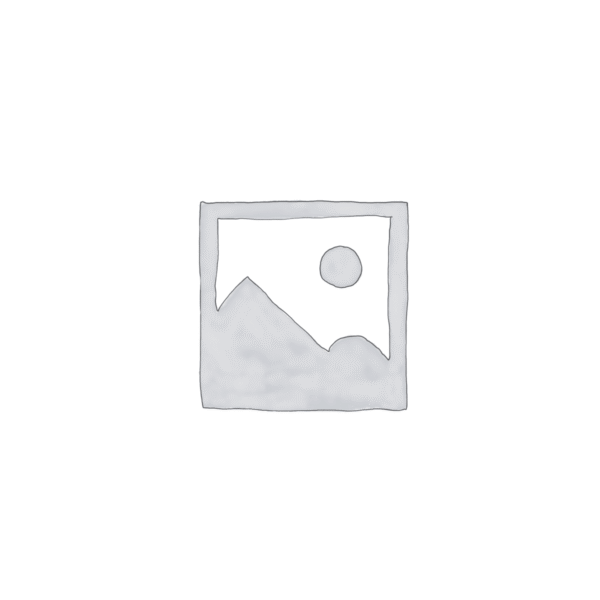
Reviews
There are no reviews yet.