Sample Questions and Answers
What is the purpose of the ‘netsh’ command in Windows?
A) To configure network interfaces and firewall settings
B) To display disk partitions
C) To update device drivers
D) To manage user accounts
Answer: A) To configure network interfaces and firewall settings
Explanation: netsh is a powerful command-line tool for managing networking.
Which Windows log file records application errors and warnings?
A) Application Log in Event Viewer
B) System Log in Event Viewer
C) Security Log in Event Viewer
D) Setup Log in Event Viewer
Answer: A) Application Log in Event Viewer
Explanation: It records events from applications like crashes or errors.
What Windows feature can automatically restart your PC after a system failure?
A) Automatic Restart
B) System Restore
C) Disk Cleanup
D) ReadyBoost
Answer: A) Automatic Restart
Explanation: This feature restarts Windows automatically to recover from crashes.
How can you prevent users from running specific applications in Windows?
A) Configure AppLocker or Software Restriction Policies
B) Use Disk Cleanup
C) Enable BitLocker
D) Turn off Windows Firewall
Answer: A) Configure AppLocker or Software Restriction Policies
Explanation: These policies allow administrators to whitelist or blacklist programs.
Which Windows command checks system files and repairs corrupted ones?
A) sfc /scannow
B) chkdsk
C) diskpart
D) netstat
Answer: A) sfc /scannow
Explanation: The System File Checker scans and repairs protected system files.
What is the primary function of Windows Defender Firewall?
A) To filter incoming and outgoing network traffic
B) To encrypt files
C) To schedule tasks
D) To monitor disk space
Answer: A) To filter incoming and outgoing network traffic
Explanation: The firewall protects the system by allowing or blocking network communications.
Which Windows feature allows you to recover accidentally deleted files?
A) Recycle Bin
B) File History
C) System Restore
D) Disk Cleanup
Answer: A) Recycle Bin
Explanation: Deleted files are moved to the Recycle Bin before permanent removal.
You want to create a new partition on a hard drive without losing data. Which tool should you use?
A) Disk Management
B) Disk Cleanup
C) Device Manager
D) Task Manager
Answer: A) Disk Management
Explanation: Disk Management can create, resize, and format partitions safely.
What Windows feature automatically updates device drivers?
A) Windows Update
B) Device Manager
C) Task Scheduler
D) Event Viewer
Answer: A) Windows Update
Explanation: Windows Update downloads and installs recommended driver updates.
You want to check active TCP/IP connections on a Windows PC. Which command do you use?
A) netstat
B) ping
C) ipconfig
D) tracert
Answer: A) netstat
Explanation: netstat displays current network connections and listening ports.
Which Windows utility would you use to restore deleted files from a backup?
A) File History
B) Disk Cleanup
C) Event Viewer
D) Disk Management
Answer: A) File History
Explanation: File History periodically backs up user files and allows restoration.
What is the function of User Account Control (UAC) in Windows?
A) To prevent unauthorized changes by prompting for permission
B) To manage network adapters
C) To schedule backups
D) To encrypt drives
Answer: A) To prevent unauthorized changes by prompting for permission
Explanation: UAC protects against unauthorized system modifications.
Which file extension is used for Windows PowerShell scripts?
A) .ps1
B) .exe
C) .bat
D) .cmd
Answer: A) .ps1
Explanation: PowerShell scripts use the .ps1 extension.
You need to force a Windows service to start automatically when the system boots. Which utility helps you configure this?
A) Services.msc
B) Task Manager
C) Disk Management
D) Event Viewer
Answer: A) Services.msc
Explanation: It allows managing services and setting their startup types.
Which of the following is NOT a valid Windows boot option?
A) Safe Mode
B) Hibernate
C) Fast Boot
D) Disk Cleanup
Answer: D) Disk Cleanup
Explanation: Disk Cleanup is a utility, not a boot option.
What Windows tool can you use to manage user accounts and groups?
A) Computer Management
B) Device Manager
C) Task Manager
D) Disk Management
Answer: A) Computer Management
Explanation: It includes Local Users and Groups to manage accounts.
Which Windows feature allows the system to quickly resume from hibernation?
A) Hybrid Sleep
B) ReadyBoost
C) BitLocker
D) System Restore
Answer: A) Hybrid Sleep
Explanation: Hybrid Sleep saves the system state to disk and memory.
What is the command to display the current IP routing table in Windows?
A) route print
B) ipconfig /all
C) netstat -r
D) tracert
Answer: A) route print
Explanation: route print shows the IP routing table.
Which Windows security feature protects against unauthorized access to data on a lost or stolen laptop?
A) BitLocker
B) EFS
C) UAC
D) Firewall
Answer: A) BitLocker
Explanation: BitLocker encrypts the entire drive, protecting data.
Which Windows command is used to clear the DNS resolver cache?
A) ipconfig /flushdns
B) netsh reset
C) ipconfig /release
D) netstat /flush
Answer: A) ipconfig /flushdns
Explanation: This command clears cached DNS records.
What is the purpose of the Windows ‘msinfo32’ utility?
A) To display detailed system information
B) To edit the registry
C) To defragment the disk
D) To manage user accounts
Answer: A) To display detailed system information
Explanation: msinfo32 provides hardware and software details.
Which command-line tool allows you to configure Windows Firewall rules?
A) netsh advfirewall
B) ipconfig
C) sfc
D) chkdsk
Answer: A) netsh advfirewall
Explanation: It manages firewall profiles, rules, and settings via command line.
You want to configure a Windows PC to boot from a USB drive. What must you change?
A) Boot order in BIOS/UEFI settings
B) Network settings in Control Panel
C) File permissions on the USB drive
D) Firewall settings
Answer: A) Boot order in BIOS/UEFI settings
Explanation: Changing boot priority allows booting from external devices.
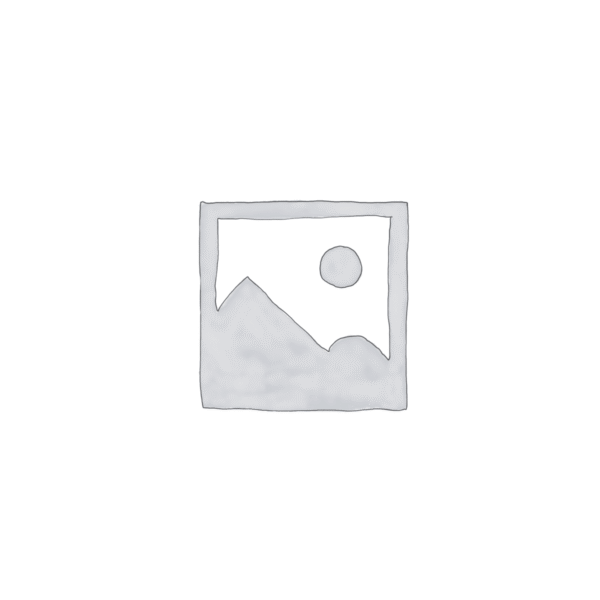
Reviews
There are no reviews yet.