Sample Questions and Answers
In Salesforce, what is the purpose of “Permission Set Licenses” and how are they different from “Permission Sets”?
A) Permission Set Licenses grant additional access to features or apps, while Permission Sets are used to define specific user permissions for objects and fields.
B) Permission Set Licenses are only used for granting access to external applications, while Permission Sets apply to internal Salesforce objects.
C) Permission Set Licenses define access to specific Salesforce record types, while Permission Sets define access to fields and reports.
D) Permission Set Licenses are primarily used for mobile app access, while Permission Sets are used for full desktop access.
Answer: A
Explanation: Permission Set Licenses grant access to specific Salesforce features or apps (such as the Salesforce Inbox or Salesforce CPQ) for users. Permission Sets, on the other hand, allow administrators to assign specific permissions related to Salesforce objects, fields, and records. The two features work together to fine-tune user access to Salesforce functionality.
Which of the following is a valid use case for utilizing “Custom Metadata Types” in Salesforce?
A) To store configuration settings or reference data that needs to be accessed programmatically across different Salesforce environments
B) To store large data sets of transactional records for reporting purposes
C) To automate tasks based on specific business rules configured by users
D) To create custom objects with related records for managing complex business processes
Answer: A
Explanation: Custom Metadata Types are used to store reusable configuration data that can be accessed across Salesforce environments. They are often used in scenarios where configuration settings or reference data needs to be accessible in Apex code, validation rules, or Lightning Components. Unlike custom objects, Custom Metadata Types allow for easy migration across Salesforce environments, making them ideal for managing environment-specific configurations.
A Salesforce administrator needs to implement a solution where users can generate custom reports with a dynamic set of filters based on their needs. Which feature should the administrator implement?
A) Custom Report Types
B) Dynamic Dashboards
C) Customizable Report Filters
D) Record Types and Page Layouts
Answer: C
Explanation: Customizable Report Filters allow users to create reports with dynamic filtering options based on their requirements. This feature provides users with flexibility to modify report filters based on specific business needs, making it ideal for self-service reporting.
Which tool would you use in Salesforce to monitor and resolve performance issues, such as slow report loading times or slow data processing?
A) Debug Logs
B) Salesforce Optimizer
C) Lightning App Builder
D) Data Loader
Answer: B
Explanation: Salesforce Optimizer is a tool designed to monitor and resolve performance-related issues. It provides insights into areas where the Salesforce environment could be optimized, such as unnecessary fields, unused features, and other factors that could slow down the system.
How does Salesforce handle data model changes across environments (e.g., from Sandbox to Production)?
A) Changes made in Sandboxes are automatically pushed to Production with no additional steps required
B) Administrators must manually replicate data model changes across environments
C) Salesforce provides a suite of tools, such as Change Sets, to migrate metadata changes between environments
D) Data model changes can only be done in Production and can’t be replicated to Sandboxes
Answer: C
Explanation: Salesforce provides Change Sets, which allow administrators to migrate metadata changes (like data model changes, custom objects, fields, etc.) between Salesforce environments, such as from a Sandbox to Production. This allows for efficient and structured migration of customizations across different Salesforce environments.
Which of the following best describes how “Record Types” function in Salesforce, and what is a scenario where you might use them?
A) Record Types are used to manage permissions on different objects; they can also create multiple page layouts for different users based on their roles
B) Record Types define different sets of values for picklist fields, ensuring that users only see relevant options for their context
C) Record Types are used exclusively to manage relationships between custom objects and standard objects
D) Record Types create different data models for separate objects, helping with object-level security and sharing rules
Answer: B
Explanation: Record Types allow you to define multiple business processes, picklist values, and page layouts for the same object, depending on the user’s profile. For example, you can use Record Types in a Case object to differentiate between Customer Support cases and Product Return cases, each with unique picklist values and page layouts based on business requirements.
An administrator needs to automatically notify a team when a lead reaches a certain status in Salesforce. Which tool would be the most effective way to achieve this?
A) Workflow Rule
B) Flow Builder
C) Process Builder
D) Approval Process
Answer: C
Explanation: Process Builder allows you to automate actions such as sending notifications based on record changes. It is more advanced than Workflow Rules and provides greater flexibility for automating actions, including email notifications, updates, and creating tasks when specific conditions are met (e.g., when a lead status changes).
A company wants to limit user access to only specific records based on a department, regardless of their role in the hierarchy. Which of the following should the administrator configure?
A) Sharing Rules
B) Role Hierarchy
C) Organization-Wide Default (OWD)
D) Profiles
Answer: A
Explanation: Sharing Rules in Salesforce allow administrators to grant access to records based on specific criteria such as ownership, record type, or other field values (e.g., department). Role Hierarchy defines visibility based on users’ position in the organizational structure, but Sharing Rules are used to share records more granularly, beyond the role structure.
What is the difference between a “Queue” and a “Public Group” in Salesforce, and when should each be used?
A) A Queue allows users to manage and assign records, while a Public Group is used for sharing records with a larger set of users based on roles or permissions
B) A Queue allows record-level access for specific user groups, while a Public Group assigns permissions to specific users or roles without record ownership
C) A Queue assigns ownership of records to individual users, while a Public Group can assign records to multiple users without ownership
D) A Queue enables record sharing, while a Public Group allows permission sets to be applied at the record level
Answer: A
Explanation: Queues are used in Salesforce to manage records that need to be worked on by specific users or teams, allowing records to be assigned to a group of users, with the first user to claim the record taking ownership. Public Groups, on the other hand, are collections of users or roles for sharing access to records or assigning permissions, but they do not specifically manage record ownership.
A Salesforce administrator is setting up an integration between Salesforce and an external application. The administrator needs to ensure that data is updated automatically whenever there is a change in Salesforce. Which integration method should be used?
A) Outbound Messages
B) Data Import Wizard
C) Change Data Capture (CDC)
D) Salesforce REST API
Answer: C
Explanation: Change Data Capture (CDC) enables real-time synchronization between Salesforce and external systems, ensuring that data changes in Salesforce (create, update, delete) trigger updates in external systems. Outbound Messages can be used for sending data out of Salesforce, but CDC is specifically built for real-time data syncing.
What is the purpose of “Field-Level Security” (FLS) in Salesforce, and how can an administrator apply it to specific users or profiles?
A) FLS defines who can view, edit, and delete fields on records, and can be applied through user profiles and permission sets
B) FLS allows administrators to assign permissions for viewing records across objects
C) FLS determines the visibility of related records to users based on their profiles
D) FLS only applies to custom objects, not standard objects in Salesforce
Answer: A
Explanation: Field-Level Security (FLS) is used to control visibility and editability of fields on records. Administrators can configure FLS through Profiles and Permission Sets to define who can view or modify specific fields on objects like Account, Contact, or custom objects. This ensures that sensitive or irrelevant information is not exposed to unauthorized users.
When configuring a new page layout for a custom object, which of the following should be considered to ensure the layout is user-friendly and effective?
A) Assign all fields to the layout, even if they are not relevant to users’ daily tasks
B) Ensure that the most frequently used fields are placed at the top of the layout for easy access
C) Avoid using record types and page layouts together as they can create unnecessary complexity
D) Place all related records in separate sections on the layout, even if they are not commonly used
Answer: B
Explanation: When configuring page layouts, it is important to ensure the most frequently used fields are placed at the top or in prominent areas of the layout for ease of access. Unnecessary fields or sections should be minimized to improve usability. Using Record Types and Page Layouts together can help personalize the layout to different user groups or business processes.
A Salesforce administrator wants to ensure that users in the Sales team can access opportunities only if they belong to a specific region. Which feature can the administrator use to enforce this rule?
A) Organization-Wide Default (OWD)
B) Sharing Rules based on region criteria
C) Custom Permission Sets
D) Role Hierarchy with Regional Record Types
Answer: B
Explanation: Sharing Rules allow administrators to share records based on specific criteria, such as a field value. In this case, a Sharing Rule could be created to ensure that Sales team members can only access Opportunities if they are part of the designated region (e.g., by creating a custom field for region and using it as the basis for sharing).
What does the “Lightning App Builder” allow Salesforce administrators to do, and what is an example use case?
A) It allows administrators to configure the Salesforce mobile app and build custom Lightning pages for desktop and mobile users
B) It automates the creation of dashboards and reports for Lightning pages
C) It is used to configure data access permissions for users based on their profiles
D) It enables administrators to create and manage data integrations with external systems
Answer: A
Explanation: The Lightning App Builder allows administrators to create custom Lightning Pages that can be used in both desktop and mobile Salesforce experiences. These pages can be customized with components (standard, custom, or third-party) to provide a tailored user interface based on specific user needs. A typical use case would be building a custom Record Page for Opportunities that presents key metrics and related records in a streamlined layout.
What are “Custom Settings” in Salesforce, and how do they differ from “Custom Metadata Types”?
A) Custom Settings are used to store configuration data that can be customized per user, while Custom Metadata Types store reusable configuration data across environments
B) Custom Settings allow for record-level data customization, while Custom Metadata Types are used to track changes to metadata only
C) Custom Settings are used to manage user-specific preferences, while Custom Metadata Types store application data for system-wide usage
D) Custom Settings and Custom Metadata Types serve the same purpose and can be used interchangeably in all cases
Answer: A
Explanation: Custom Settings are designed to store configuration data that can be customized per user or organization and are typically used for managing settings that need to be accessed programmatically. Custom Metadata Types, on the other hand, store reusable configuration data that can be moved across Salesforce environments (e.g., from Sandbox to Production) and are used for more system-wide configuration settings.
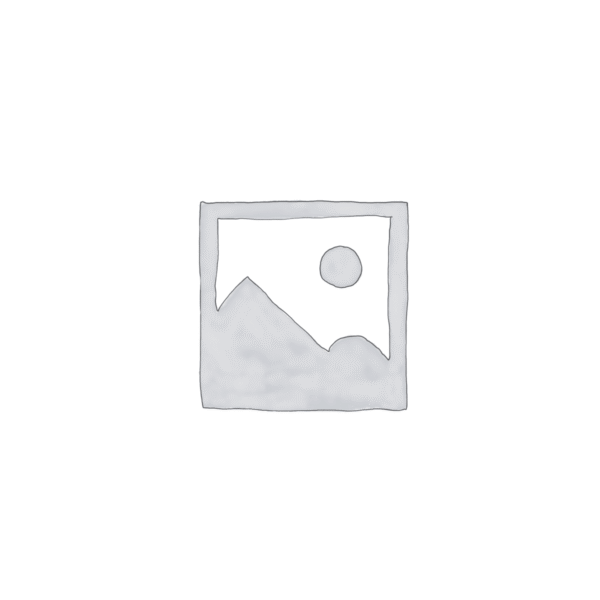
Reviews
There are no reviews yet.