Sample Questions and Answers
How can you ensure artifact versioning in Azure DevOps?
A) Use build numbers or semantic versioning in artifact naming and tagging
B) Use default names only
C) Overwrite artifacts always
D) No versioning
Answer: A
Explanation: Versioning ensures traceability of builds/releases.
What is a ‘pipeline cache’ and how does it improve build performance?
A) Stores dependencies or intermediate files between pipeline runs to avoid redundant downloading or building
B) Caches logs only
C) Does not improve performance
D) Disabled by default
Answer: A
Explanation: Caching reduces time spent restoring or building common components.
How can you implement feature flags in Azure DevOps CI/CD?
A) Use application-level feature flags managed via configuration files or services and deploy toggles independently of code releases
B) Hardcode features only
C) Feature flags are unsupported
D) Use manual switches only
Answer: A
Explanation: Feature flags enable toggling features without redeployment.
What is the function of the resources section in Azure Pipelines YAML?
A) Declares external resources like repositories, containers, or pipelines consumed in the current pipeline
B) Sets agent types
C) Declares pipeline variables
D) No function
Answer: A
Explanation: resources defines external dependencies for multi-repo or container usage.
What is the purpose of deployment gates in Azure DevOps pipelines?
A) To automate manual approval checks or external quality checks before continuing deployment
B) To block all deployments
C) To speed up deployment without checks
D) To disable pipeline stages
Answer: A
Explanation: Deployment gates allow conditional approvals or checks like monitoring alerts before deployment proceeds.
How can you secure service connections in Azure DevOps?
A) Use service principals with least privilege and restrict access to service connections via permissions
B) Share connection credentials publicly
C) Hardcode secrets in pipeline scripts
D) Use anonymous connections
Answer: A
Explanation: Secure service connections with proper identity and role-based access control minimize risk.
What is a YAML template in Azure Pipelines?
A) A reusable pipeline fragment to define jobs, steps, or stages that can be referenced across multiple pipelines
B) A graphical pipeline editor
C) A pipeline execution log
D) A deprecated feature
Answer: A
Explanation: Templates promote reuse and standardization in pipeline code.
How do you handle pipeline secrets in YAML pipelines?
A) Store secrets as pipeline variables marked secret or use Azure Key Vault integration to retrieve secrets securely
B) Print secrets in logs for debugging
C) Hardcode secrets in code
D) Ignore secret management
Answer: A
Explanation: Secure handling of secrets avoids accidental exposure.
What is the purpose of an artifact in Azure DevOps?
A) A package or bundle produced by a pipeline that can be consumed by later stages or releases
B) A log file only
C) A source code file
D) An environment variable
Answer: A
Explanation: Artifacts carry build outputs like binaries or packages.
How can you trigger Azure Pipelines based on GitHub pull requests?
A) Configure pipeline triggers in YAML with pr keyword targeting the repository branches
B) Pull requests cannot trigger pipelines
C) Only manual triggers allowed
D) Use Azure Repos only
Answer: A
Explanation: PR triggers automate validations on code before merging.
What is the main benefit of using multi-stage pipelines in Azure DevOps?
A) Enables a single pipeline to define the entire CI/CD process with distinct stages for build, test, and deploy
B) Makes pipelines slower
C) Separates CI and CD completely into different tools
D) Only works for build pipelines
Answer: A
Explanation: Multi-stage pipelines streamline and unify the pipeline lifecycle.
How can you roll back a failed release deployment in Azure DevOps?
A) Use deployment history to redeploy a previous successful release version to the target environment
B) Rollbacks are manual only
C) Cannot roll back releases
D) Delete the environment
Answer: A
Explanation: Azure DevOps keeps release history for easy rollback.
What is the purpose of the dependsOn keyword in Azure Pipelines YAML?
A) To specify dependencies between stages or jobs, controlling execution order
B) To declare variables
C) To define triggers
D) To set environment variables
Answer: A
Explanation: dependsOn manages pipeline execution flow.
How do you integrate automated tests into an Azure DevOps pipeline?
A) Add test tasks like VsTest or DotNetCoreCLI test as steps in the pipeline after build steps
B) Run tests manually only
C) Tests are not supported in pipelines
D) Use external tools only
Answer: A
Explanation: Automated test steps enable continuous validation during CI/CD.
What is the difference between hosted and self-hosted agents in Azure DevOps?
A) Hosted agents are managed by Microsoft and run on Azure, self-hosted agents run on your own machines or servers
B) Hosted agents are slower
C) Self-hosted agents do not support Windows
D) Hosted agents are deprecated
Answer: A
Explanation: Hosted agents are convenient but less customizable; self-hosted agents offer control and flexibility.
How can you customize build numbers in Azure DevOps?
A) Use name property in YAML with variables and expressions to define custom build numbering format
B) Build numbers are fixed and cannot be changed
C) Use manual numbering only
D) Only numeric sequences supported
Answer: A
Explanation: Custom build numbers improve traceability and integration with other tools.
How can you use Azure DevOps to deploy to Kubernetes?
A) Use Kubernetes deployment tasks or kubectl commands in pipeline steps to apply manifests or Helm charts to clusters
B) Kubernetes is not supported
C) Deploy manually only
D) Use Azure Repos only
Answer: A
Explanation: Azure DevOps supports Kubernetes deployments via tasks or CLI commands.
What is the function of condition in Azure Pipelines?
A) Allows conditional execution of jobs or steps based on expressions, such as success or failure of prior steps
B) Sets pipeline triggers
C) Defines pipeline variables
D) Sets agent types
Answer: A
Explanation: Conditional execution controls pipeline flow dynamically.
How do you enable pipeline caching in Azure Pipelines YAML?
A) Use the cache task with keys and paths to cache dependencies or build outputs between runs
B) Caching is automatic and requires no config
C) Disable caching to improve speed
D) Cache is unsupported
Answer: A
Explanation: Explicit cache tasks improve pipeline speed and efficiency.
How does Azure DevOps implement Infrastructure as Code (IaC) with ARM templates in pipelines?
A) Use AzureResourceManagerTemplateDeployment@3 task to deploy ARM templates declaratively in release or YAML pipelines
B) ARM templates cannot be deployed in pipelines
C) Use manual script execution only
D) IaC is unsupported in Azure DevOps
Answer: A
Explanation: Azure DevOps provides built-in tasks to deploy ARM templates as IaC during CI/CD.
What is the purpose of Azure Artifacts in DevOps workflows?
A) To host, manage, and share packages such as NuGet, npm, Maven, and Python artifacts securely across teams
B) To store pipeline logs
C) To configure pipeline triggers
D) To build container images
Answer: A
Explanation: Azure Artifacts acts as a package repository facilitating consistent dependency management.
Which method allows automated approval in multi-stage pipelines without manual intervention?
A) Use deployment gates integrated with monitoring alerts and automated checks configured in environment settings
B) Disable approvals entirely
C) Manual approval is mandatory
D) Use email approvals only
Answer: A
Explanation: Automated gates help enforce policies while reducing manual delays.
How do you implement Canary deployments using Azure DevOps?
A) Deploy new version to a subset of users or instances and monitor health before rolling out to all users using feature flags or traffic routing
B) Deploy to all users at once
C) Canary deployments are unsupported
D) Use manual rollback only
Answer: A
Explanation: Canary deployments mitigate risk by gradual exposure.
How can you integrate Azure DevOps with third-party monitoring tools for automated deployment validation?
A) Configure deployment gates or pipeline tasks that query APIs of tools like New Relic, App Insights, or Dynatrace to verify application health before progressing
B) Integration is manual only
C) Monitoring tools are incompatible with Azure DevOps
D) Use only Azure Monitor
Answer: A
Explanation: Integration enables automated quality gates based on real-time telemetry.
What is the role of ‘Service Hooks’ in Azure DevOps?
A) To send notifications or trigger external services (e.g., Slack, Jenkins) on events like build completion or pull requests
B) To hook code files in repositories
C) To stop pipeline execution
D) To manage user permissions
Answer: A
Explanation: Service Hooks enable DevOps event-driven integrations.
How do you implement secure pipeline agent pools for different project sensitivities?
A) Create multiple agent pools with restricted permissions and assign them to projects based on security requirements
B) Use a single public agent pool for all projects
C) Agents have no security controls
D) Use hosted agents exclusively
Answer: A
Explanation: Segregating agent pools helps enforce security boundaries.
What is the effect of setting trigger: none in an Azure Pipelines YAML file?
A) Disables automatic triggering of the pipeline on commits or PRs; pipeline can only be triggered manually or via API
B) Enables all triggers
C) Triggers pipeline on all branches
D) Causes pipeline to fail
Answer: A
Explanation: Useful for pipelines that require manual or controlled execution.
How can you manage multiple deployment environments with different configurations in Azure DevOps?
A) Use pipeline variables groups, environment-specific variable files, or runtime parameters to customize deployments per environment
B) Use the same config for all environments
C) Manual edits only
D) Deployment to multiple environments unsupported
Answer: A
Explanation: Variable management enables flexible, repeatable deployments.
Which Azure DevOps feature helps trace code changes through build and release artifacts?
A) Build and release pipeline linking with commit and work item associations
B) Manual tracking only
C) No traceability features
D) Use third-party tools only
Answer: A
Explanation: Linking code changes to pipelines improves audit and compliance.
How do you secure secrets used in Azure DevOps pipelines with Azure Key Vault?
A) Use Azure Key Vault task or variable groups linked to Key Vault to fetch secrets at runtime without exposing them in pipeline definitions
B) Store secrets as plaintext variables
C) Hardcode secrets in YAML
D) Avoid using Key Vault
Answer: A
Explanation: Azure Key Vault integration protects sensitive data.
What is the purpose of a “release pipeline” in classic Azure DevOps pipelines?
A) To automate deployment workflows by defining stages, approvals, and artifact consumption post-build
B) To build source code only
C) To trigger GitHub workflows
D) To store code
Answer: A
Explanation: Release pipelines focus on deployment automation.
How can you improve pipeline performance when working with large repositories?
A) Use shallow clones (fetchDepth), specify sparse checkout paths, and enable pipeline caching for dependencies
B) Always clone entire repo
C) Use manual copy operations
D) Pipeline performance is fixed
Answer: A
Explanation: Optimizing repository fetch improves build speed.
What is the best practice for branching strategy in Azure DevOps for continuous delivery?
A) Use GitFlow, trunk-based development, or feature branching aligned with automated CI/CD for rapid integration and deployment
B) Use only master branch
C) Use manual merges only
D) Avoid branching
Answer: A
Explanation: Proper branching strategy enables streamlined DevOps workflows.
How does Azure DevOps support containerized application deployments?
A) Build container images in pipelines, push to Azure Container Registry, and deploy to Kubernetes or App Services using pipeline tasks
B) Containers are unsupported
C) Deploy containers manually only
D) Use only VMs
Answer: A
Explanation: Azure DevOps fully supports container lifecycle management.
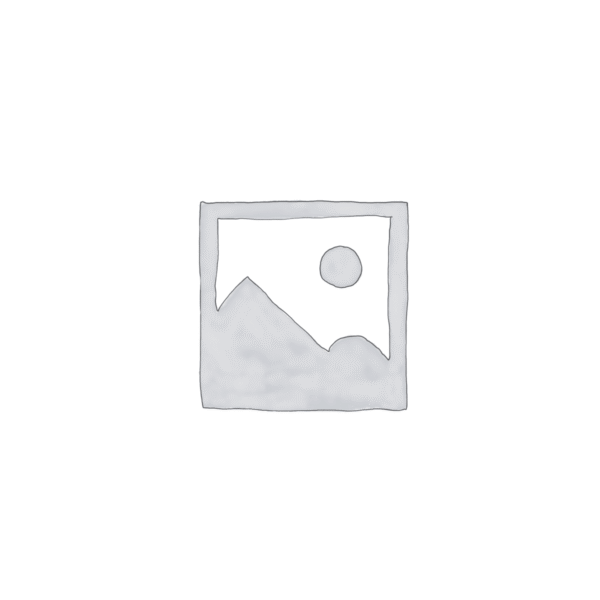
Reviews
There are no reviews yet.