Sample Questions and Answers
How do you monitor email deliverability within Marketing Cloud?
A) Using tools such as Deliverability Dashboard, Sender Authentication Package, and reviewing bounce and complaint metrics
B) Using only Journey Builder
C) Using Contact Builder
D) Using Automation Studio only
Answer: A
Explanation: Deliverability monitoring tools help optimize inbox placement.
What is the importance of Publication Lists in managing subscriber preferences?
A) They allow subscribers to opt-in/out of specific types of communications, maintaining preference management and compliance
B) They schedule sends
C) They manage data imports
D) They are not recommended
Answer: A
Explanation: Publication Lists enable granular subscription management.
How does Journey Builder’s Split Activity enhance journey personalization?
A) It creates decision branches based on contact data or engagement history to deliver tailored experiences
B) It sends emails only
C) It schedules automation
D) It manages user permissions
Answer: A
Explanation: Split Activity enables dynamic journey flows.
What considerations are critical when managing suppression lists?
A) Ensure suppression lists are up-to-date to prevent sending to unsubscribed or bounced addresses, protecting sender reputation
B) Suppression lists are optional
C) They only work for transactional emails
D) They replace publication lists
Answer: A
Explanation: Proper suppression protects deliverability and compliance.
What is the primary function of Automation Studio in Marketing Cloud?
A) To create, schedule, and manage multi-step automations for data management, imports, and email sends
B) To design email templates
C) To build customer journeys
D) To manage subscriber preferences
Answer: A
Explanation: Automation Studio automates repetitive tasks and complex workflows involving data and sends.
Which data type must a Sendable Data Extension have to be used in an email send?
A) A primary key mapped to Subscriber Key or Contact Key
B) Any column can be the primary key
C) No key is necessary
D) Only text columns
Answer: A
Explanation: The primary key uniquely identifies each subscriber for personalization and tracking.
What is the use of Data Relationships in Contact Builder?
A) To define how different data extensions relate to contacts and each other for unified data views
B) To import data only
C) To create journeys
D) To schedule sends
Answer: A
Explanation: Data Relationships enable segmentation and personalization across data sources.
How can you ensure email accessibility in Marketing Cloud sends?
A) Use accessible email templates with proper semantic HTML, alt text for images, and clear structure
B) Use only plain text emails
C) Accessibility is handled by the email client
D) It is not supported
Answer: A
Explanation: Accessibility best practices help all recipients interact with your content.
What are Contact Entry Events in Journey Builder?
A) Triggers that allow contacts to enter a journey based on an event such as data change or API call
B) Manual uploads only
C) Scheduled sends
D) Import activities
Answer: A
Explanation: Entry events initiate journeys in response to external or internal triggers.
What does SSL encryption secure in Marketing Cloud?
A) The transmission of data between users and Marketing Cloud servers
B) Data stored in Data Extensions only
C) Email content only
D) API keys only
Answer: A
Explanation: SSL encrypts data in transit to prevent interception.
How can you limit data exposure in a Marketing Cloud Enterprise 2.0 account with multiple Business Units?
A) Use Business Unit-level roles, sharing rules, and data access restrictions
B) Share all data across BUs
C) Use only one BU
D) Data access is unrestricted
Answer: A
Explanation: Proper role and data sharing configurations protect sensitive information.
What is the benefit of dynamic content blocks in Email Studio?
A) They display different content to subscribers based on data attributes or rules
B) They send emails faster
C) They manage subscriber lists
D) They schedule automations
Answer: A
Explanation: Dynamic content personalizes emails at the individual level.
What are Engagement Splits in Journey Builder used for?
A) To branch contacts in a journey based on their interaction (e.g., open, click) with emails or SMS
B) To split journeys by geography
C) To split automations
D) To segment lists
Answer: A
Explanation: Engagement Splits help tailor journeys based on recipient behavior.
How does Einstein Send Time Optimization improve campaign performance?
A) By predicting the best time to send an email to each subscriber based on engagement data
B) By sending emails immediately after creation
C) By randomizing send times
D) By sending emails only during business hours
Answer: A
Explanation: Optimizing send time increases open and engagement rates.
What is the purpose of Email Studio’s Send Logging feature?
A) To record details about each email send for auditing, troubleshooting, and reporting
B) To block spam emails
C) To automate sends
D) To manage subscriber preferences
Answer: A
Explanation: Send logs provide detailed records of email sends.
How do Journey Builder Goals impact the journey?
A) They define success metrics, allowing marketers to measure and optimize journey performance
B) They schedule sends
C) They control entry events
D) They manage data retention
Answer: A
Explanation: Goals enable tracking of KPIs and decision-making.
What is the best practice for managing suppression lists across multiple Business Units?
A) Maintain centralized suppression lists and apply them consistently across sends in all BUs
B) Use separate suppression lists per BU without coordination
C) Suppress contacts only in Email Studio
D) Do not use suppression lists
Answer: A
Explanation: Centralized suppression helps maintain compliance and deliverability.
How do Data Filters work in Marketing Cloud?
A) They create subsets of data extension records based on specified criteria for segmentation or sends
B) They import data
C) They schedule automations
D) They clean email addresses
Answer: A
Explanation: Filters enable targeted messaging by narrowing data sets.
What is a Publication List used for in Marketing Cloud?
A) To manage opt-in/opt-out preferences for specific communication types or brands
B) To send transactional emails
C) To store user passwords
D) To create journeys
Answer: A
Explanation: Publication Lists give subscribers control over subscription types.
What are the limitations of List Email Sends compared to Data Extension Sends?
A) Lists are less flexible and have limited personalization options; Data Extensions support complex data and automation
B) Lists can only be used for SMS
C) Data Extensions do not support sends
D) Lists support dynamic content
Answer: A
Explanation: Data Extensions provide greater customization capabilities.
What is the purpose of Send Throttling when sending large email campaigns?
A) To control the volume of emails sent per hour to avoid ISP blocks or deliverability issues
B) To randomize send times
C) To increase send speed
D) To suppress unsubscribes
Answer: A
Explanation: Throttling protects sender reputation by pacing sends.
How do you configure Journey Builder Exit Criteria?
A) Define conditions under which a contact exits a journey before completion, such as data changes or engagement status
B) Exit criteria are fixed and cannot be changed
C) Only used in Automation Studio
D) Control unsubscribe behavior
Answer: A
Explanation: Exit criteria help optimize journey flow and resource use.
What is the function of Automation Studio Activities such as SQL Query or Import File?
A) To perform specific tasks like importing data, running SQL commands, or sending emails as part of automations
B) To create email templates
C) To manage contacts manually
D) To schedule journeys
Answer: A
Explanation: Activities execute individual automation steps.
What does Domain Authentication improve in Marketing Cloud?
A) Deliverability by authenticating emails through SPF, DKIM, and DMARC records
B) User login security
C) Data import speed
D) Journey performance
Answer: A
Explanation: Proper authentication builds sender reputation.
What is the significance of Contact Key in Journey Builder?
A) It uniquely identifies a contact across Marketing Cloud channels for consistent tracking and personalization
B) It is only used for Email Studio
C) It changes every send
D) It is optional
Answer: A
Explanation: Contact Key is the cornerstone of unified marketing.
How can you manage data retention for contacts in Marketing Cloud?
A) Set retention policies on Data Extensions to delete data after a specified period automatically
B) Data is never deleted
C) Only manual deletion is possible
D) Data retention is controlled in Salesforce CRM only
Answer: A
Explanation: Automated retention helps maintain data hygiene and compliance.
What role does Einstein Engagement Scoring play in Marketing Cloud?
A) It predicts subscriber engagement likelihood (open, click, unsubscribe) to optimize targeting and segmentation
B) It schedules emails
C) It cleans email addresses
D) It manages journeys
Answer: A
Explanation: Scoring enables smarter audience targeting.
How do Triggered Sends differ from Batch Sends?
A) Triggered Sends are sent in real-time based on events; Batch Sends are scheduled for large groups at once
B) Batch Sends are real-time
C) Triggered Sends are manual only
D) They are the same
Answer: A
Explanation: Triggered Sends respond immediately to actions, Batch Sends target groups at scheduled times.
How does Marketing Cloud handle Email Bounce Management?
A) It categorizes bounces (hard, soft), suppresses invalid addresses, and updates subscriber status automatically
B) Bounces are ignored
C) Only manual processing is possible
D) Bounces delete contacts immediately
Answer: A
Explanation: Proper bounce management protects sender reputation.
What is the advantage of using Contact Builder Attribute Groups?
A) To organize related data extensions logically and build relationships for enhanced segmentation and personalization
B) They send emails
C) They create journeys
D) They manage users
Answer: A
Explanation: Attribute Groups enable complex data modeling.
How do Subscriber Filters work in Marketing Cloud?
A) They filter subscribers based on criteria for targeted sends or segments
B) They delete subscribers
C) They automate sends
D) They manage user permissions
Answer: A
Explanation: Subscriber Filters allow refined audience targeting.
What is Journey Builder Wait Until Activity, and how is it used?
A) It pauses a contact’s progress until a specified date/time or event condition is met
B) It sends emails immediately
C) It ends the journey
D) It creates data extensions
Answer: A
Explanation: Wait Until controls pacing within journeys.
How do Marketing Cloud Roles and Permissions enhance account security?
A) By defining granular access controls to data, tools, and features based on user roles
B) All users have full access
C) They control email content only
D) They are not configurable
Answer: A
Explanation: Role-based access limits risk and maintains governance.
What is the function of Einstein Messaging Insights?
A) To provide AI-driven recommendations for message optimization based on engagement and trends
B) To schedule sends
C) To clean subscriber data
D) To create journeys
Answer: A
Explanation: Insights help marketers make data-driven decisions.
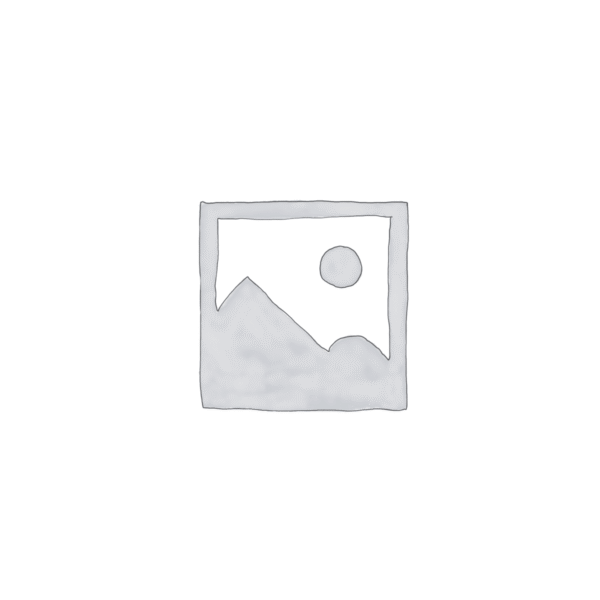
Reviews
There are no reviews yet.